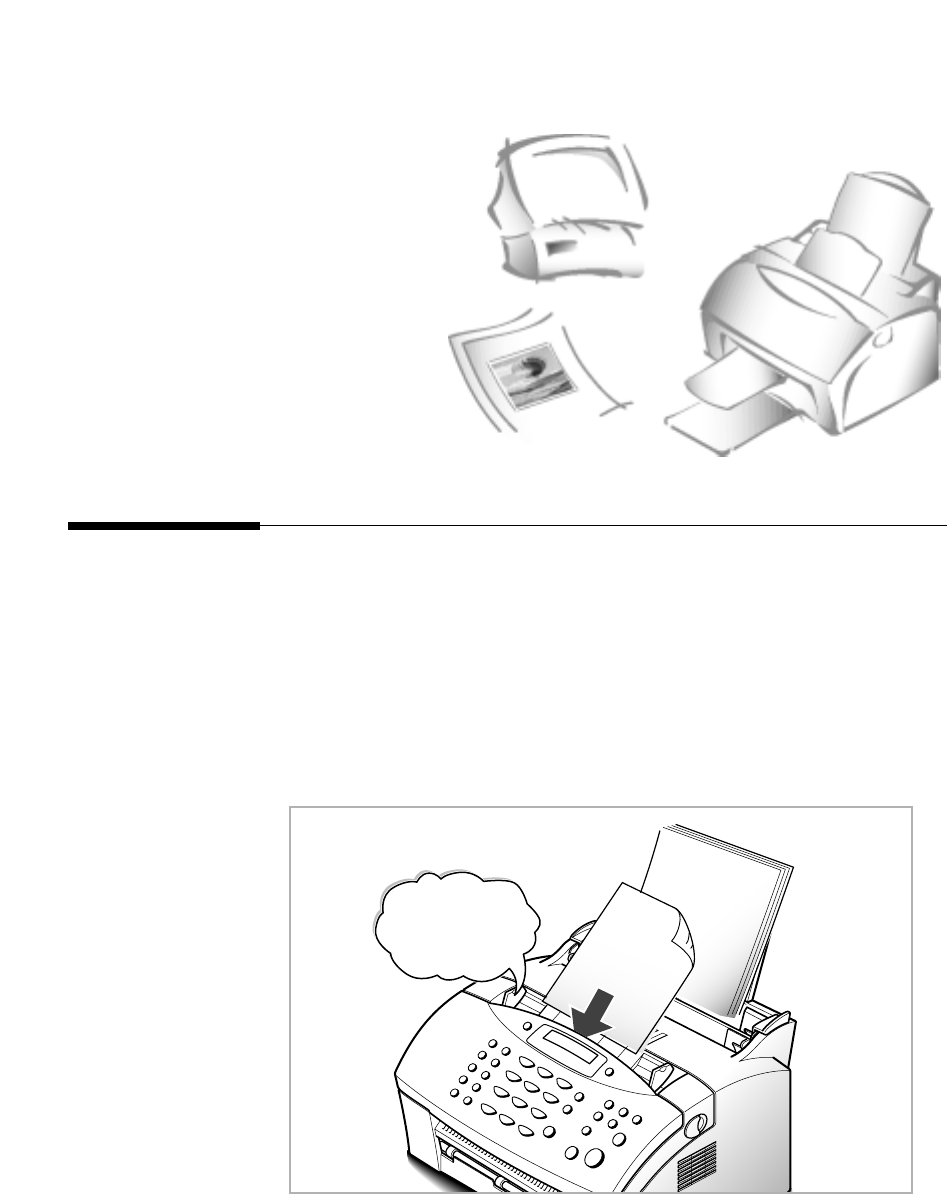
Scanning with Samsung ScanThru
Adjust
the document guides
to match the width
of the document.
With Samsung ScanThru, you can convert a photo or paper document into
a computer image. Type of documents that you can scan include photos,
drawings, magazine pages, newspaper articles, and just about any type of
single page image.
To scan a document with Samsung ScanThru, take the following steps:
1. Place your document (photo or graphic) into the document feeder of
your machine. Place it top down with the image side facing down.
Scanning with
Samsung ScanThru
3.2


















