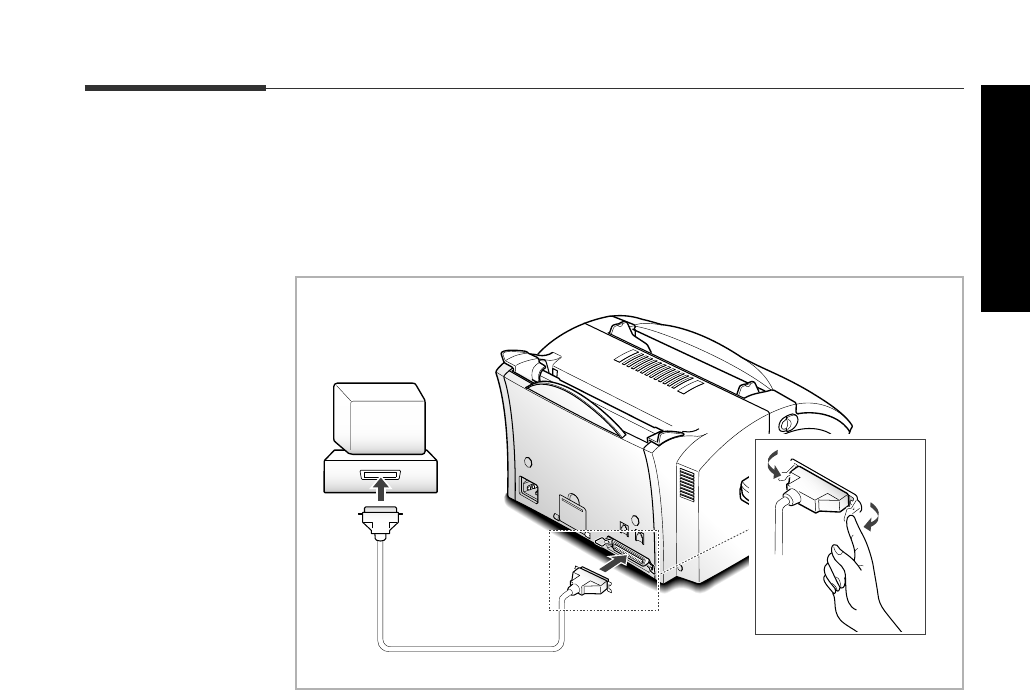
1.3
Installing SmarThru software
Hardware requirement
1. Turn off both your machine and PC.
2. Connect your machine and PC with the printer cable (IEEE-1284 compatible).
3. Connect one end of the telephone line cord supplied to the LINE jack on
the rear of the machine, then connect the other end of the cord to the
standard phone wall jack.
4. If your computer modem uses the same phone line, connect one end of the
supplied saperated telephone line cord to the EXT. jack on the rear of your
machine, then connect the other end to the line jack of the internal/external
PC modem.
5. Turn on all the machines.
Notes:
• You must use the internal computer modem or an external modem for sending or
receiving E-mail. You can connect to the Internet using an Internet Service
Provider (ISP) or through one of several online services, such as the Microsoft
Network or America Online.
• If Windows 95/98 users see the “New Hardware Found” screen when your
computer turns on, close it by clicking Cancel.
0
0
0
0
0
0
0
0
0
0
0
0
0
0
0
0
0
0
0
0
0
0
0
0
0
0
0
0
0
0
0
0
0
0
0
0
0
0
0
0
0
0
0
0
0
0
0
0
0
0
0
0
0
0
0
0
0
0
0
0
0
0
0
0
0
0
0
Installation


















