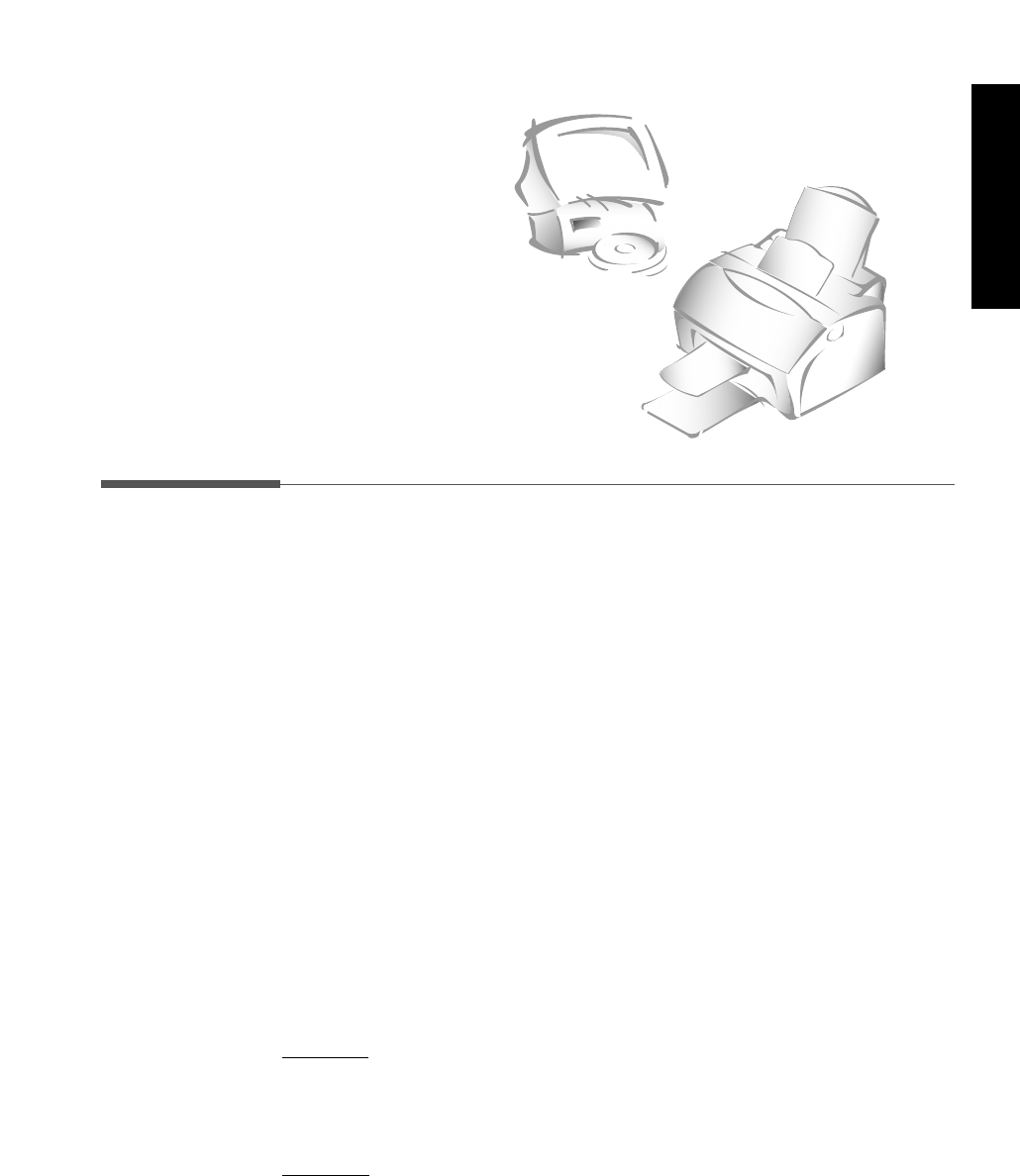
1.1
Installing SmarThru software
About SmarThru software
You must install the SmarThru CD-ROM to print, scan, or to send and
receive faxes through PC. The SmarThru CD-ROM includes the following:
• MFP driver
• SmarThru software
• OCR software (AnyPage Lite)
For details on the drivers, refer to each item’s description.
MFP driver
To use the machine as your printer, or scanner, or to send and receive faxes
through PC, you must install the MFP driver.
SmarThru software
The SmarThru software contains:
ScanThru
It lets you scan documents and images quickly and easily. With the
ScanThru, you can set image type and resolution for the scanner, adjust
brightness and contrast, perform a colour correction, and so on.
CopyThru
It lets you make a copy of the scanned documents or images. With the
CopyThru, you can change the resolution and image type used for copying,
and so on.
Installing
SmarThru software
Installation


















