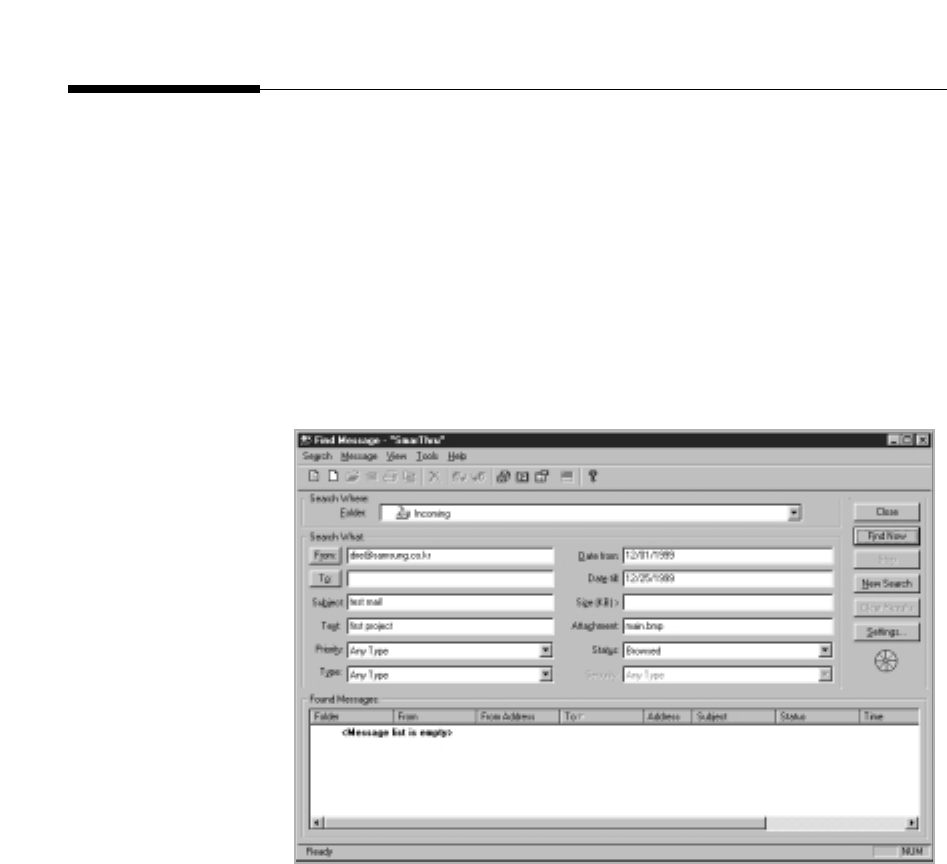
3.32
Working with E-mail messages
Finding a message
You can find a particular message that meets a specified criteria.
1. In the Samsung DocuThru window, select Search... from the Tools
menu. If the Samsung DocuThru window is not open, see page 3.25 to
open the window.
2. Type as much information as possible in the search fields to narrow
down the search results.
3. Click Find Now.
Notes:
• If you want your search to differentiate between capital letters and lower-case
letters, click Settings, then click Match case.
• If you want the result of search to match all your search criteria, click Settings,
then click All fields Match.
• If you want the result of search to match your search skipping not entered fields,
click Settings, then click Any field Match.


















