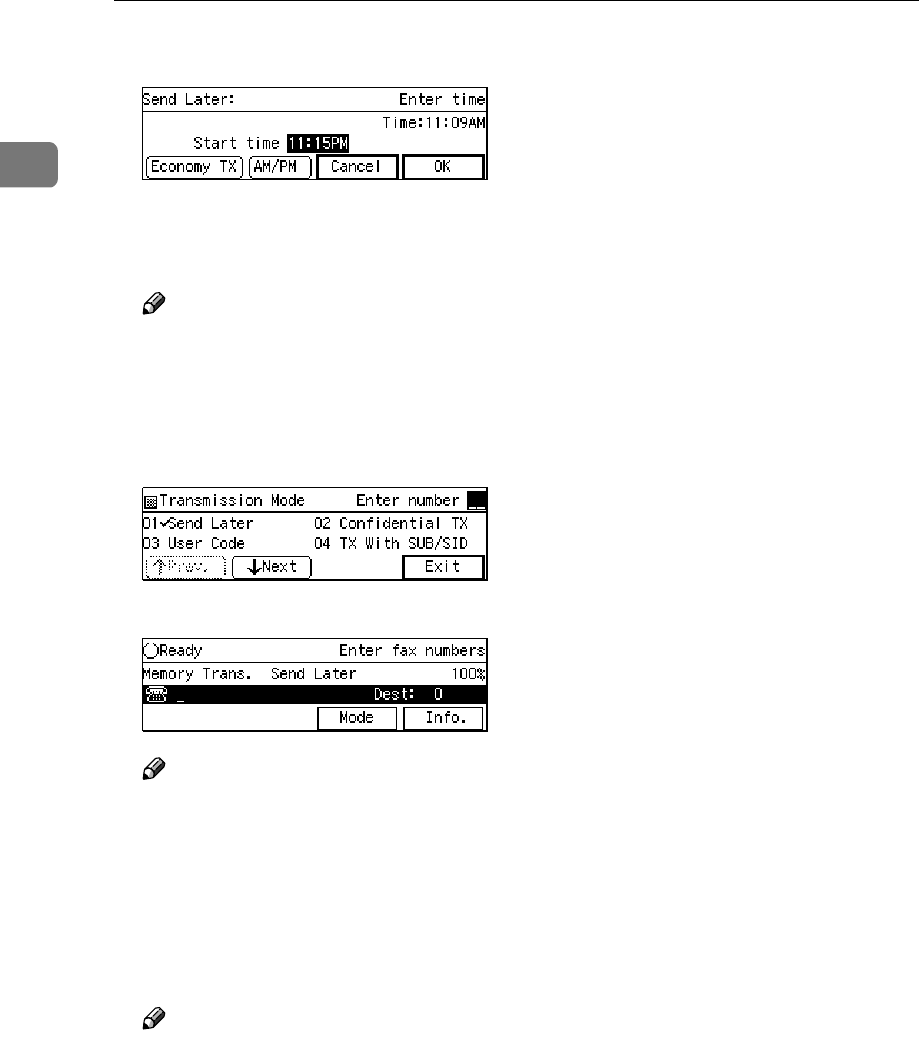
Transmission Mode
6
1
E
EE
E
Press [OK].
The Transmission Mode menu is
shown on the display. A check
mark is added to Send Later.
Note
❒ To cancel Send Later, press
[Cancel] and the display will re-
turn to the Transmission Mode
menu.
F
FF
F
Press [Exit].
The standby display is shown.
Note
❒ "Send Later" is shown on the
display. If you set up other
transmission mode functions
(except Polling Reception),
"
Others
" is displayed.
G
GG
G
Dial, and then press the {
{{
{Start}
}}
}
key.
Note
❒ You can cancel transmission of
a message set up for Send Later.
See p.35 “Canceling a Transmis-
sion or Reception” .


















