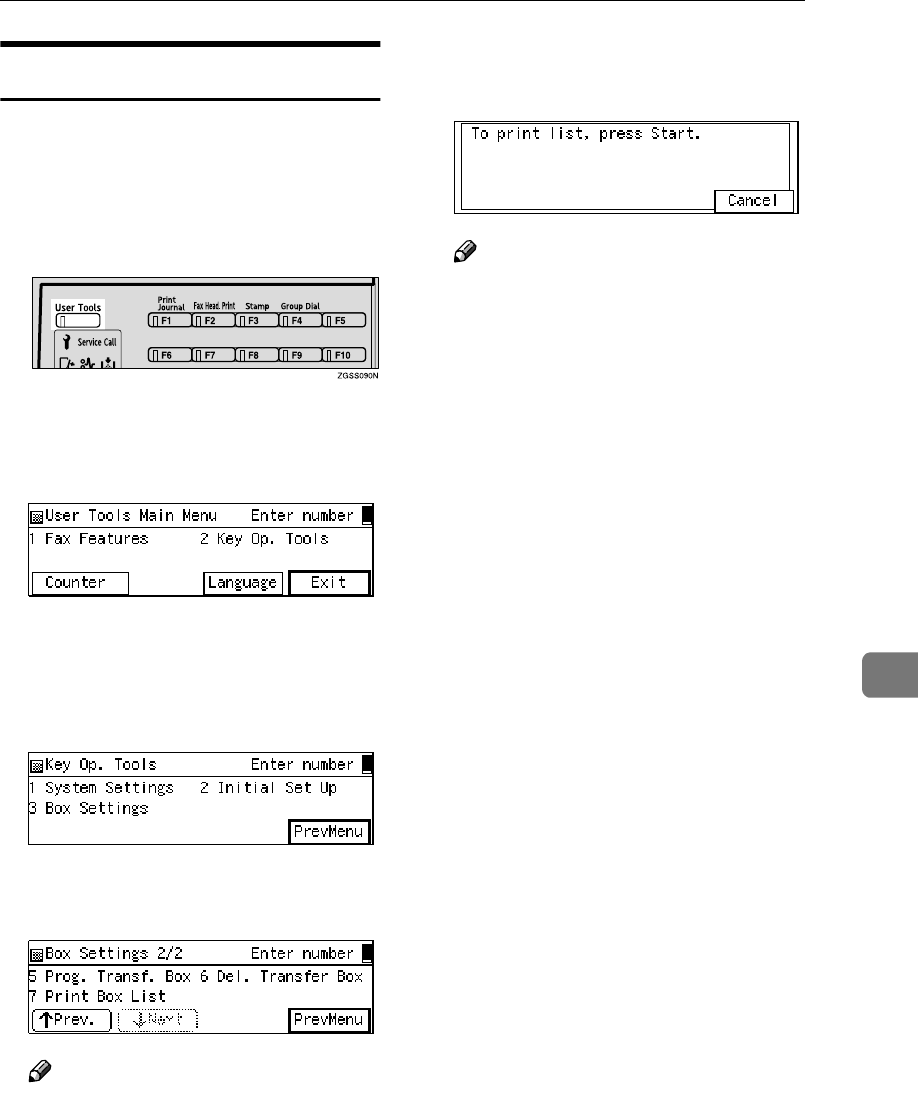
Box Settings
259
7
Printing the Box List
Follow the procedure below to print a
list showing the currently registered
Personal Boxes, Information Boxes
and Transfer Boxes.
A
AA
A
Press the {
{{
{User Tools}
}}
} key.
B
BB
B
Enter the code for "Key Op.
Tools" with the number keys.
Then press the {
{{
{q
qq
q}
}}
} key.
The "Key Op. Tools" main menu
appears.
C
CC
C
Enter the code for "Box Settings"
with the number keys.
D
DD
D
Enter the code for "Print Box List "
with the number keys.
Note
❒ If "Print Box List " is not dis-
played, press [↑
↑↑
↑Prev.] or [↓
↓↓
↓Next]
until it is.
E
EE
E
Press the {
{{
{Start}
}}
} key.
The list is printed.
Note
❒ To cancel printing, press [Can-
cel]. The display in step D will
reappear.
F
FF
F
Press [PrevMenu] twice.
G
GG
G
Press [Exit] to return to the stand-
by mode.


















