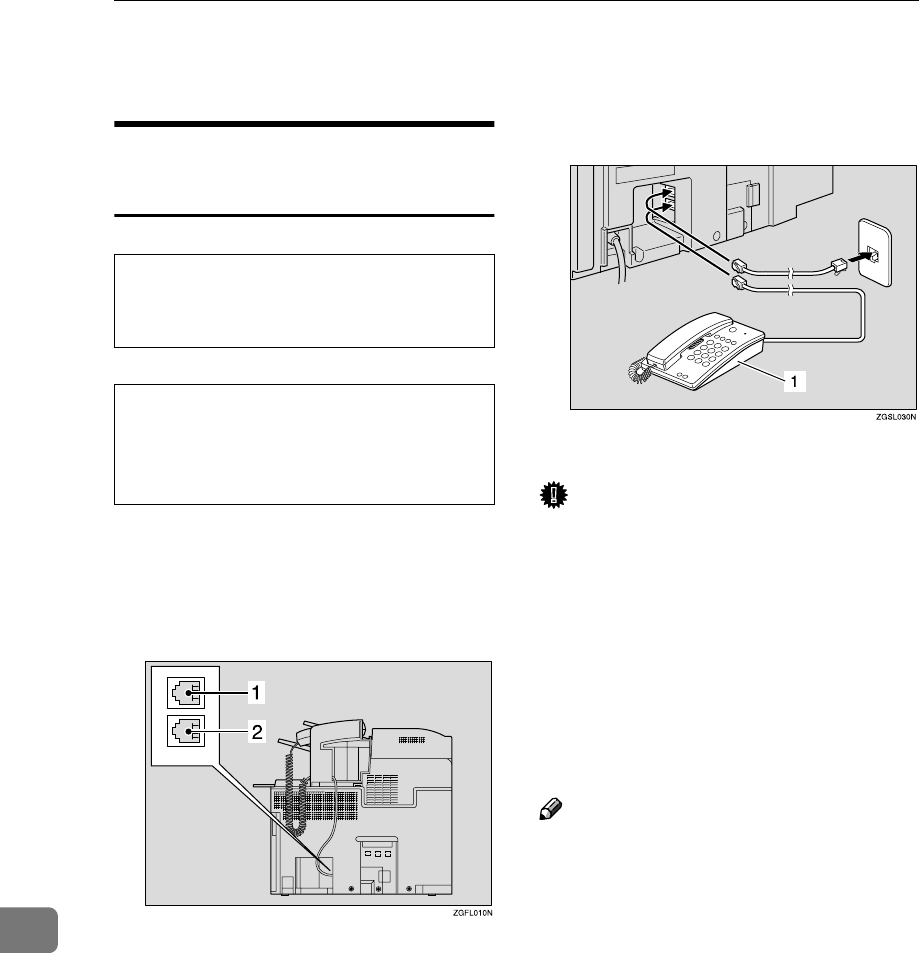
Appendix
286
10
Connecting to a Telephone Line
Connecting the Machine to the
Telephone Line
R
CAUTION:
R
ATTENTION:
To connect the machine to a tele-
phone line, use a snap-in modular
type connector.
❖
❖❖
❖ Connector Location
1. LINE1: Telephone line connec-
tion
2. TEL1: For the optional handset or
external telephone
❖
❖❖
❖ Connecting to the Telephone Line
1. Or the optional Handset
Important
❒ By law in the United States, you
must program your phone number
identification (your Own Fax
Number) into your machine before
you can connect the public phone
system. See p.55 “Own Name/Fax
Header/Own Fax Number”, <Ba-
sic Features>.
❒ Do not connect the G3 analog line
to the G4 socket.
Note
❒ Connect the optional Handset or
external telephone to the "TEL1"
socket.
• To reduce the risk of fire, use
only No. 26 AWG or larger tele-
communication line cord.
• Pour réduire le risque d'incendie,
utiliser uniquement des conduc-
teurs de télécommunications 26
AWG ou de section supérieure.


















