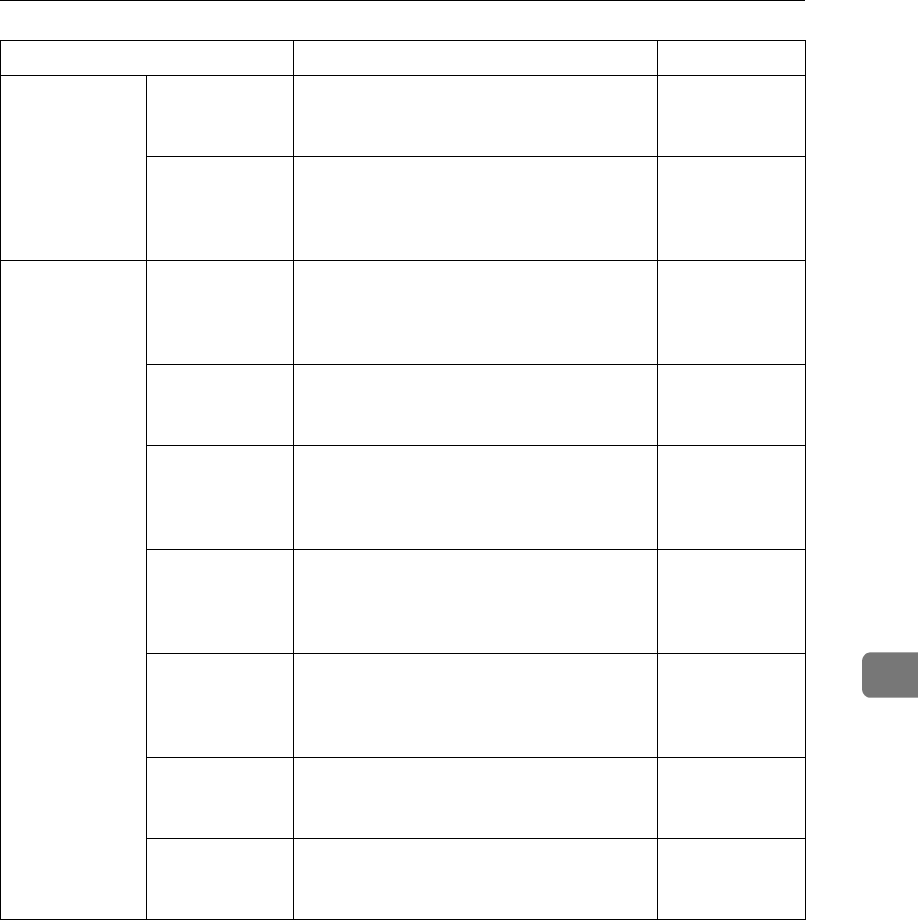
Accessing the Key Operator Tools
173
7
System
Settings
Deleting
Entries
Allows you to delete a group of ID codes
or destinations programmed into Quick
Dial keys by specifying their type.
p.209 “Delet-
ing Entries”
Reset PM
Counter
Allows you to reset the counter for origi-
nals and printed paper when replacing
the ADF Maintenance Kit or Fusing Main-
tenance Unit.
p.211 “Reset
PM Counter”
Initial Setup Multi-copy
Reception
Allows you to have the machine print
multiple copies of messages from speci-
fied senders or messages from senders
other than those you specify.
p.214 “Multi-
copy Recep-
tion”
Authorized
Reception
Allows you to block out fax messages
from specified senders or messages from
senders other than those you specify.
p.217 “Autho-
rized Recep-
tion”
Specified Tray
*5
Allows you to specify the paper tray used
for printing fax messages from specified
senders or messages from senders other
than those you specify.
p.220 “Speci-
fied Tray”
Forwarding Allows you to forward incoming fax mes-
sages to the registered destinations. You
can specify different destinations for each
sender.
p.223 “For-
warding”
Memory Lock Allows you to have the fax messages from
specified senders or messages from send-
ers other than those you specify stored in
memory without printing.
p.233 “Memory
Lock”
TX/RX File
Save
*6
*7
Allows you to turn on or off this function.
You can also register the sender of fax
messages that you wish to receive.
p.236 “TX/RX
File Save Set-
tings”
Backup File
Transmission
Allows you to register the destination that
the machine automatically sends all mes-
sages to for backup purposes.
p.243 “Backup
File Transmis-
sion Settings”
Function Name Description Reference


















