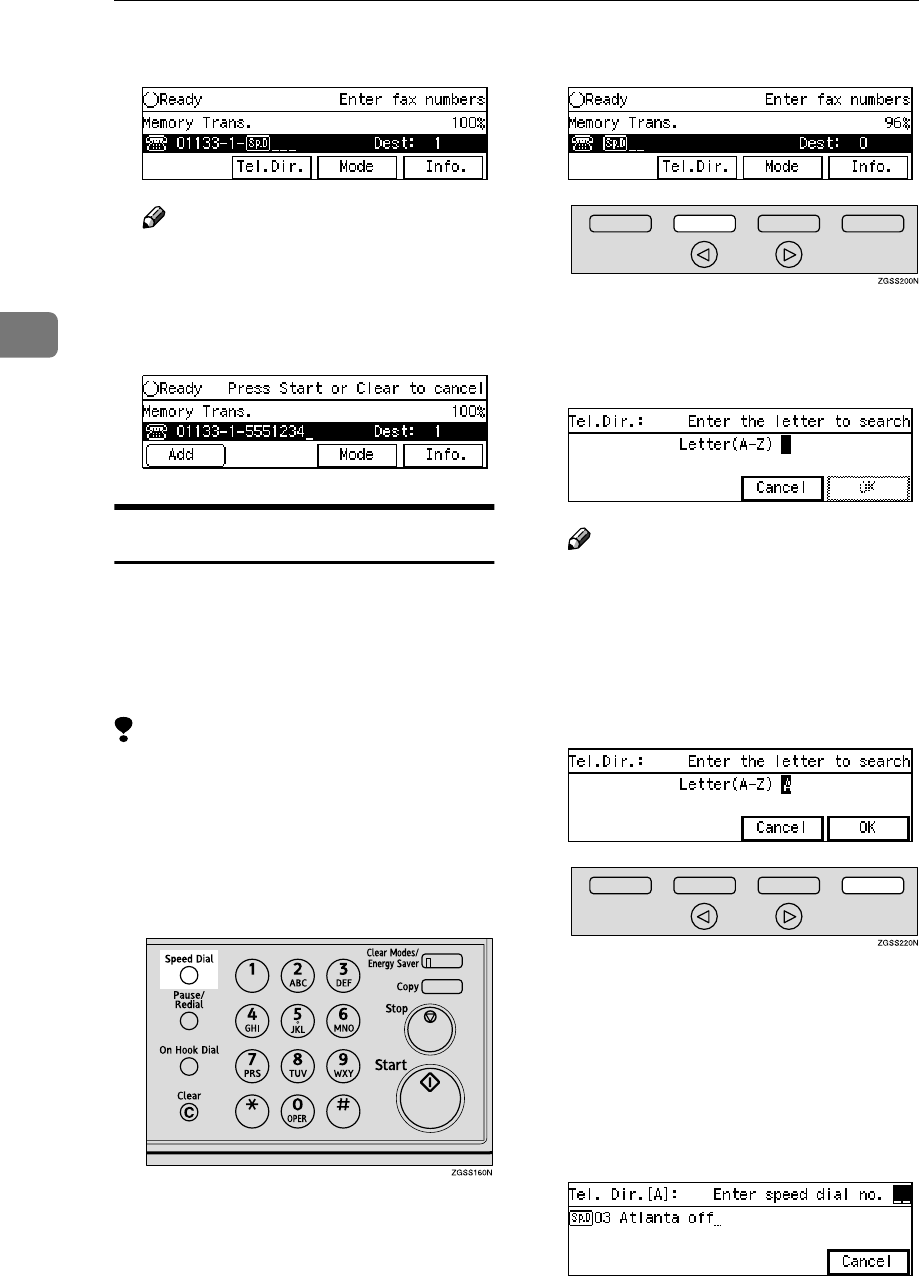
Other Transmission Features
76
3
G
GG
G
Press {
{{
{0}
}}
}{
{{
{0}
}}
}{
{{
{1}
}}
}.
Note
❒ If you wish to specify another
destination, press [Add], then re-
peat steps from B.
H
HH
H
Press the {
{{
{Start}
}}
} key.
Telephone Directory
This feature lets you find a stored
Speed Dial quickly by just entering a
single letter, for example, the first let-
ter of the name stored for that num-
ber.
Limitation
❒ Speed Dial codes cannot be
searched for by symbol or number.
A
AA
A
Set the original and select any
scan settings you require.
B
BB
B
Press the {
{{
{Speed Dial}
}}
} key.
C
CC
C
Press [Tel.Dir.].
D
DD
D
Enter the search letter by pressing
one of the Quick Dial keys (A to
Z).
Note
❒ Key layout of the Quick Dial
keys are either "QWERTY" or
"ABCDE", depending on the
settings you made. See p.205
“Key Layout”.
E
EE
E
Press [OK].
The names or fax numbers regis-
tered in Speed Dials are shown in
numerical order on the display.
F
FF
F
Enter the two-digit code (00 to 99)
or three-digit code (000 to 999) of
the Speed Dial with the number
keys.


















