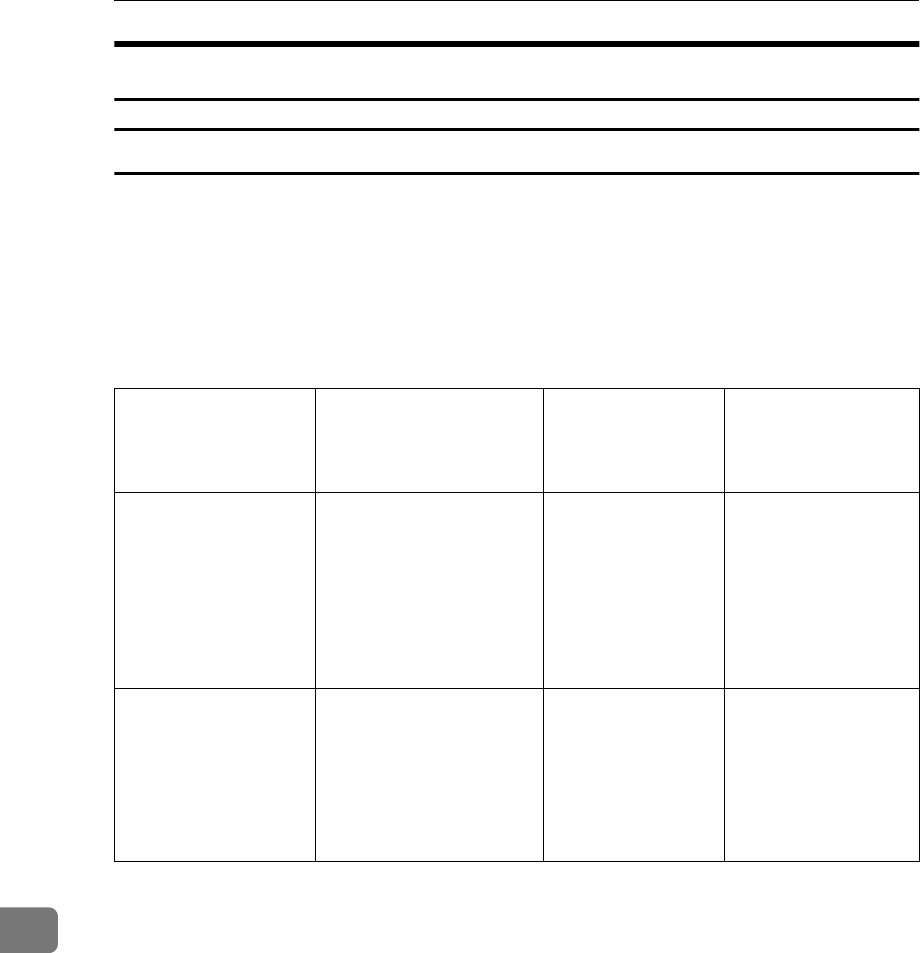
Appendix
300
10
Energy Saving
Introduction
When your fax machine prints fax messages, it uses heat to fix the image on pa-
per. This heat is generated using a heating roller which must be hot enough to
fuse toner to the paper properly. Because keeping the roller hot all the time con-
sumes electricity, this machine is provided with an Energy Saver Mode in which
the heating roller is heated to full temperature only when a message needs to be
printed.
Two available types of Energy Saver Mode are described in the table below.
*1
When options are not installed.
*2
3.5W when the Optional ISDN Unit is installed. 6W when the NIC FAX Unit
(Option for Type1) is installed.
*3
7.5W when Optional ISDN Unit is installed.
Values vary according to options installed and settings of User Parameters.
In Energy Saving Standby mode, letting the heating roller cool to room temper-
ature will reduce the amount of electricity the fax machine consumes. However,
the fax machine will not print incoming messages right away, it will store them
in memory and print them out after the roller warms up.
In Fax Standby mode, letting the heating roller cool halfway reduces the amount
of electricity the fax machine consumes, but not as much as letting it cool to room
temperature. On the other hand, since warming up takes only a short time, in-
coming fax messages can be printed right away.
Energy Saver Mode Machine status in
Energy Saver Mode
How long before
you can print after
exiting Energy
Saver Mode
Power consumption
in Energy Saver
Mode
*1
Fax Standby (Heater
half- cool)
The message "
Cur-
rently the ma-
chine is in
Energy Saver
Mode.
" appears on the
display. The machine
maintains the heater in
the preheated mode.
Within about 35
seconds
Type1: 30W
Type2: 30W
Energy Saving Stand-
by (Heater off)
The message "
Cur-
rently the ma-
chine is in
Energy Saver
Mode.
" appears on the
display. The power of the
heater is turned off.
Within about 52
seconds
Type1: 2W
*2
Type2: 6W
*3


















