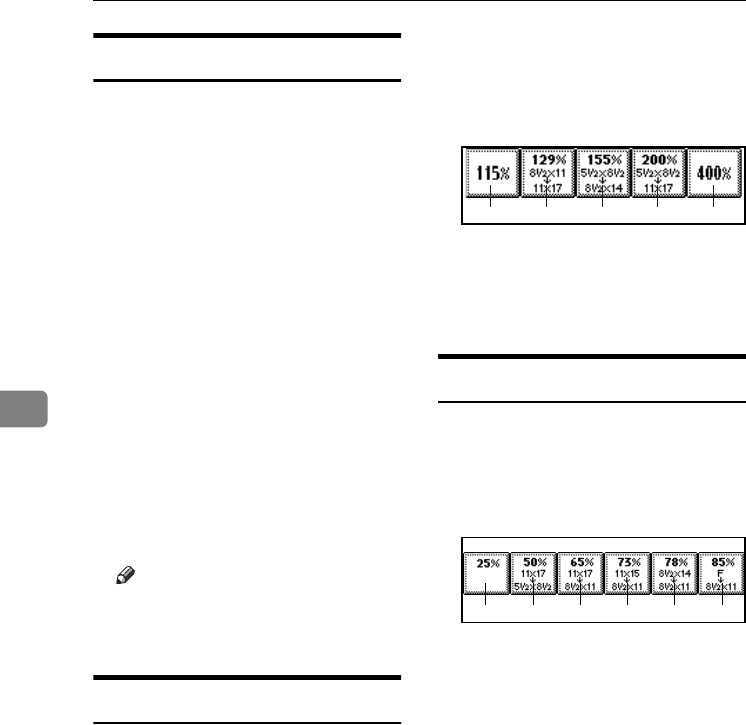
User Tools (Copier/Document Server Features)
100
5
General Features
5
/
5
❖
❖❖
❖ Clear Bypass Mode
Set this function to whether or not
the settings of the Bypass Tray are
cleared, when the machine is
turned on, reset, or modes are
cleared.
❖
❖❖
❖ Color Mode Priority
You can select the priority of the
color mode.
❖
❖❖
❖ Two-Color Mode Priority
Set this function to whether or not
to prioritize “Red & Black” or
“Two-color” when using the
“Two-color” modes.
❖
❖❖
❖ Auto Image Density Priority
Set this function to whether or not
use Automatic Density, when the
machine is turned on, reset, or
modes are cleared.
Note
❒ When using the Auto Color Select
function, the settings of Full
Color/Two-color will be effective.
Reproduction Ratio
1
/
2
❖
❖❖
❖ Shortcut R/E
You can register up to three fre-
quently used Reduce/Enlarge ra-
tios other than the fixed
Reduce/Enlarge ratio and have
them shown on the initial display.
You can also change the registered
Reduce/Enlarge ratios.
If no Reduce/Enlarge ratio has
been set when selecting [Shortcut
R/E 1], [Shortcut R/E 2], or [Shortcut
R/E 3], enter the desired Re-
duce/Enlarge ratio using the
number keys.
❖
❖❖
❖ Enlarge 1-5
You can customize the enlarge-
ment ratios available when you
press [Reduce/Enlarge] followed by
[Enlarge].
❖
❖❖
❖ Priority Setting: Enlarge
You can set the ratio with priority
when [Reduce/Enlarge] is pressed,
followed by [Enlarge].
Reproduction Ratio
2
/
2
❖
❖❖
❖ Reduce 1-6
You can customize the reduction
ratios available when you press
[Reduce/Enlarge] followed by [Re-
duce].
❖
❖❖
❖ Priority Setting: Reduce
You can set the ratio with priority
when [Reduce/Enlarge] is pressed,
followed by [Reduce].
❖
❖❖
❖ Ratio for Create Margin
You can set a Reduce/Enlarge ra-
tio when registering "Create Mar-
gin" in a Shortcut Key.
❖
❖❖
❖ R/E Priority
Specifies which tab is given priori-
ty on the display panel when [Re-
duce/Enlarge] is pressed.
Enlar
g
e1 Enlar
g
e2 Enlar
g
e3 Enlar
g
e4 Enlar
g
e5
Reduce1 Reduce2 Reduce3 Reduce4 Reduce5 Reduce6
UranosC1-ENcopyA_F1_FM.book Page 100 Friday, July 26, 2002 5:01 PM


















