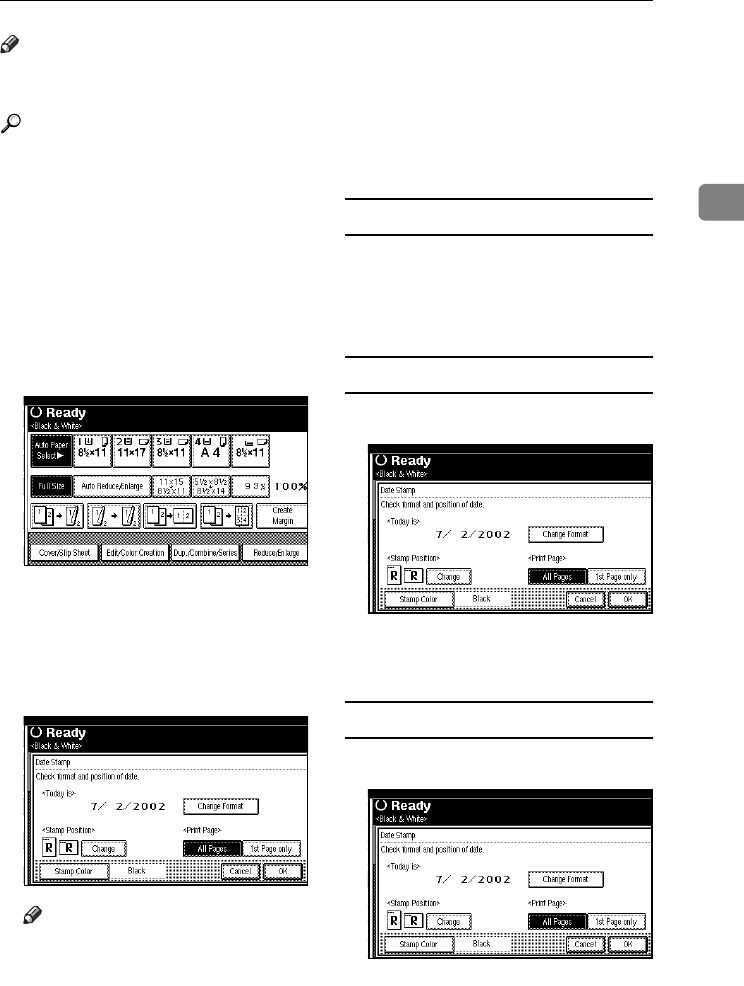
Copy Functions
65
2
Note
❒ You cannot use the bypass tray
with this function.
Reference
Related Initial Settings
⇒ p.104 “Font”
⇒ p.104 “Size”
⇒ p.104 “Superimpose”
⇒ p.104 “Stamp Position”
⇒ p.104 “Stamp Color”
⇒ General Settings Guide “Timer
Setting”
A
AA
A
Press [Edit/Color Creation].
B
BB
B
Press [Stamp].
C
CC
C
Press [Date Stamp].
D
DD
D
Press [All Pages] or [1st Page only] to
select the print page.
Note
❒ You can change the color, font
and position of the date to be
stamped. ⇒ p.65 “Changing the
stamp color” ⇒ p.65 “To change
the style of date”
E
EE
E
After all the settings are complete,
press [OK].
F
FF
F
Press [OK].
G
GG
G
Set the original, then press the
{
{{
{Start}
}}
} key.
Changing the stamp color
A
AA
A
Press [Stamp Color].
B
BB
B
Select the stamp color, then press
[OK].
To change the style of date
A
AA
A
Press [Change Format].
B
BB
B
Select the date format, and then
press [OK].
To change the stamp position
A
AA
A
Press [Change].
B
BB
B
Select the desired Date Stamp po-
sition, and then press [OK].
UranosC1-ENcopyA_F1_FM.book Page 65 Friday, July 26, 2002 5:01 PM


















