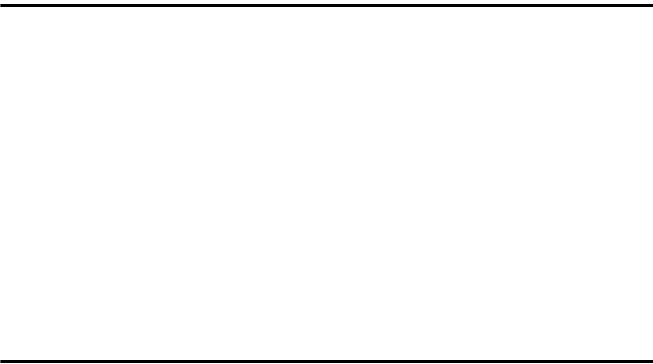
vii
Stack ........................................................................................................................42
Staple .......................................................................................................................43
Duplex......................................................................................................................46
1 Sided Combine......................................................................................................48
2 Sided Combine......................................................................................................49
Series Copies...........................................................................................................51
Image Repeat...........................................................................................................52
Double Copies..........................................................................................................54
Centering..................................................................................................................54
Positive/Negative .....................................................................................................55
Mirror........................................................................................................................56
Margin Adjustment ...................................................................................................56
Erase........................................................................................................................57
Preset Stamp ...........................................................................................................60
User Stamp ..............................................................................................................61
Date Stamp ..............................................................................................................64
Page Numbering ......................................................................................................66
Covers......................................................................................................................69
Slip Sheets...............................................................................................................70
Storing Originals in the Document Server ........................................................72
3. Color Adjustment/Program
Color Adjustment.................................................................................................73
Color Balance.......................................................................................................74
Color Balance Program............................................................................................74
Image Adjustment................................................................................................76
Auto Color Calibration..............................................................................................77
User Color.............................................................................................................79
Adjusting Colors Based on the Selected Color ........................................................79
Mixing Colors Manually with the Number Keys........................................................81
Deleting User Colors ................................................................................................81
Sampling the User Colors ........................................................................................81
Programs ..............................................................................................................82
Storing a Program ....................................................................................................82
Deleting a Program ..................................................................................................83
Recalling a Program.................................................................................................83
4. Troubleshooting
If Your Machine Does Not Operate as You Want ..............................................85
When a Message is Displayed.................................................................................85
If You Cannot Make Clear Copies.......................................................................87
If You Cannot Make Copies as You Want..........................................................88
When Memory is Full ...............................................................................................90
UranosC1-ENcopyA_F1_FM.book Page vii Friday, July 26, 2002 5:01 PM


















