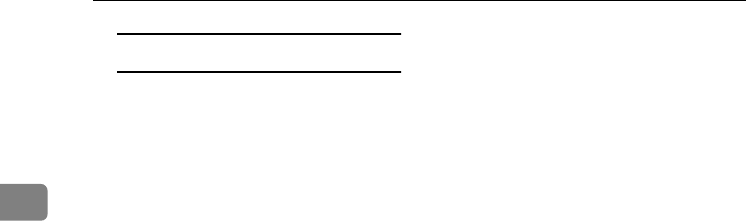
Copying
28
2
Selecting from the [User Color]
A Press [User Color].
B Select a registered color, and
then press [OK].
E
EE
E
Set the original, and then press
the {
{{
{Start}
}}
} key.
UranosC1-ENcopyA_F1_FM.book Page 28 Friday, July 26, 2002 5:01 PM


















