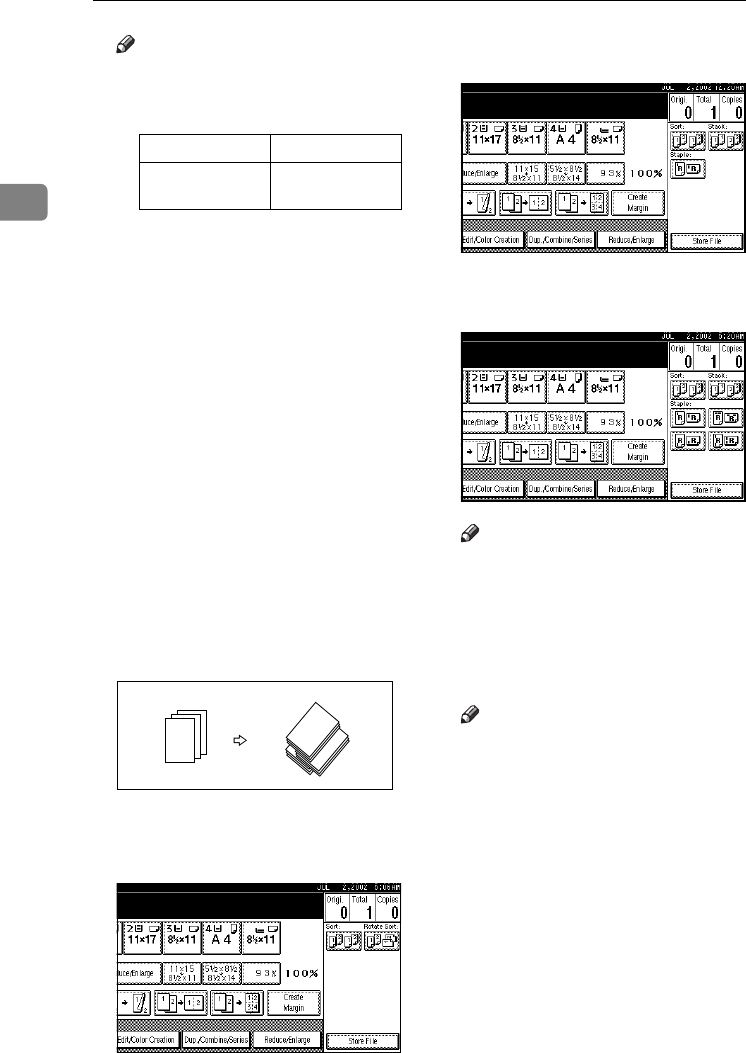
Copying
40
2
Note
❒ The paper sizes that can be used
in the Rotate Sort function are as
follows.
❒ To use the Rotate Sort function,
two paper trays with paper
identical in size and different in
direction (KL) are required.
❒ This function can be used only
when optional finisher is not in-
stalled.
❖
❖❖
❖ Shift Sort
• The optional 500-Sheet Finisher,
1000-Sheet Finisher or Shift Sort
Tray is required to use this func-
tion.
Each time the copies of one set
or those of each job are deliv-
ered, the next copy is shifted
when delivered so that you can
differentiate each set or job. If
the shift sort tray is installed, it
provides this function by slid-
ing from side to side.
A
AA
A
Press [Sort] or [Rotate Sort].
❖
❖❖
❖ When a finisher is not installed
❖
❖❖
❖ When the 500-Sheet Finisher is
installed
❖
❖❖
❖ When the 1000-Sheet Finisher is
installed
Note
❒ When the optional finisher is in-
stalled, use the User Tools to
display [Rotate Sort]. ⇒ p.106
“Select Stack Function”
B
BB
B
Enter the number of copy sets
with the number keys.
Note
❒ The maximum number of sets is
100.
❒ To confirm the type of finishing,
press the {
{{
{Sample Copy}
}}
} key. ⇒
p.41 “Sample Copy”
Metric version A4, B5
Inch version 8
1
/
2
"
×
11", 5
1
/
2
"
×
8
1
/
2
"
2
1
3
3
2
1
3
2
1
3
2
1
UranosC1-ENcopyA_F1_FM.book Page 40 Friday, July 26, 2002 5:01 PM


















