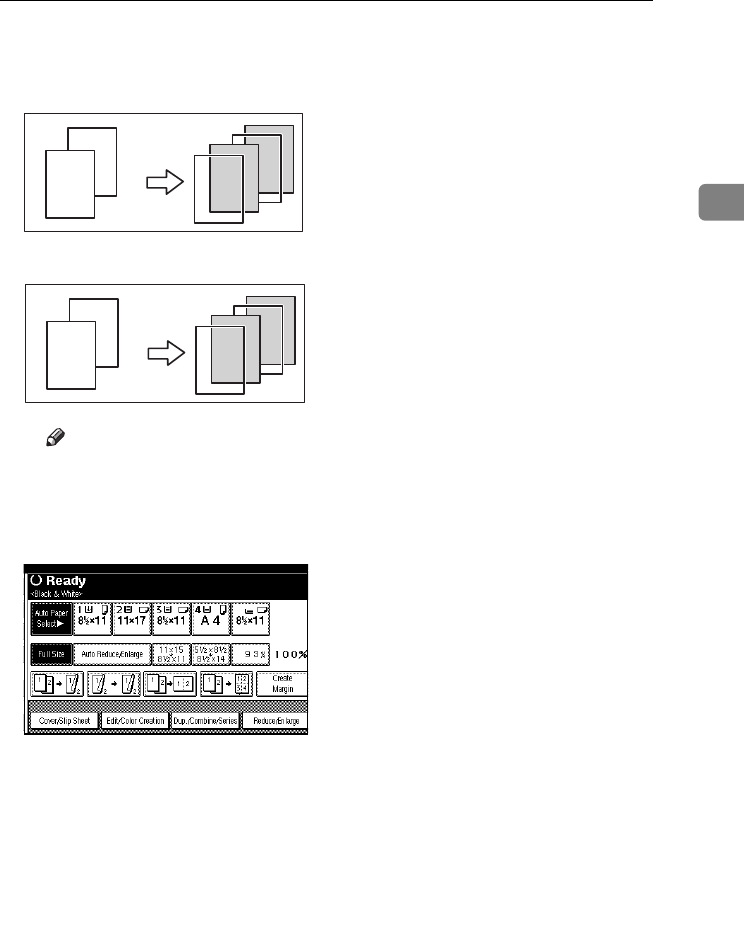
Copy Functions
71
2
❖
❖❖
❖ When using OHP transparencies set
on the bypass tray
• Copy
• Blank
Note
❒ When not copying onto slip
sheets, the sheets will not be
counted as copies.
A
AA
A
Press [Cover/Slip Sheet].
B
BB
B
Press [Slip Sheet].
C
CC
C
Select [Copy] or [Blank], and then
press [OK].
D
DD
D
Select the paper tray which con-
tains the sheet paper to copy the
originals.
E
EE
E
Place your originals, and then
press the {
{{
{Start}
}}
} key.
2
2
2
1
2
1
1
1
2
2
2
1
1
1
UranosC1-ENcopyA_F1_FM.book Page 71 Friday, July 26, 2002 5:01 PM


















