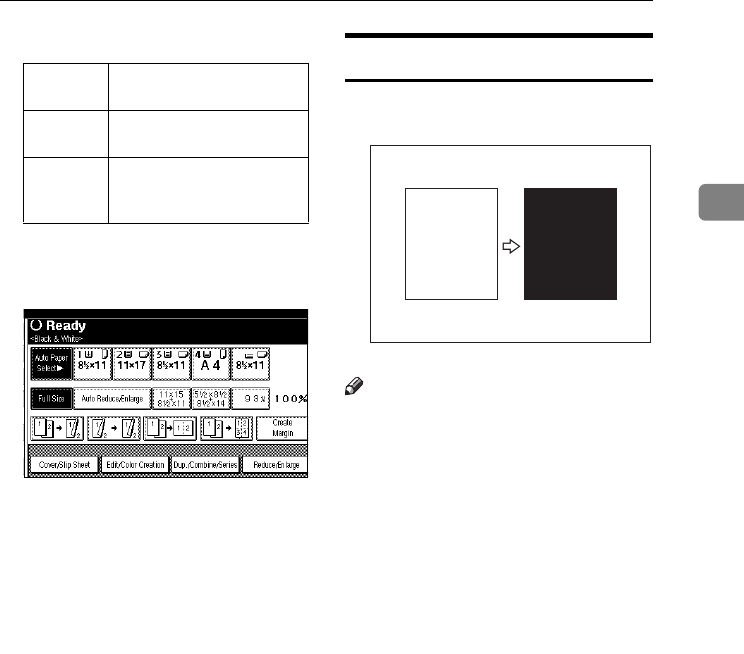
Copy Functions
55
2
❖
❖❖
❖ Inch version
A
AA
A
Select the paper.
B
BB
B
Press [Edit/Color Creation].
C
CC
C
Press [Edit Image].
D
DD
D
Press [Centring].
E
EE
E
Press [OK].
F
FF
F
Press [
OK
].
G
GG
G
Place your originals, and then
press the {
{{
{Start}
}}
} key.
Positive/Negative
If your original is black and white,
copy images are inverted.
Note
❒ If your original is black and white,
copy images are inverted. If your
original is color, the density, dark-
ness and brightness of each color
will be reversed and inverted to
complimentary colors.
❒ If the {
{{
{Single Color}
}}
} key is selected,
copy images are copied in white
and specified colors.
❒ If [Two Color] (normal) is selected,
the white part of the original be-
comes black and the black part be-
comes white, and the colored part
is copied with the specified color.
❒ If [Red & Black] is selected, the
white part of the original becomes
black, and the black part becomes
white, but the red part is copied as
red color.
Original
placed on:
Original size and direction
Exposure
glass
11"
×
17"
L
, 8
1
/
2
"
×
14"
L
,
8
1
/
2
"
×
11"
KL
Document
feeder
11"
×
17"
L
, 8
1
/
2
"
×
14"
L
,
8
1
/
2
"
×
11"
KL
, 10"
×
14"
L
,
5
1
/
2
"
×
8
1
/
2
"
KL
GCHATN1
E
R R
UranosC1-ENcopyA_F1_FM.book Page 55 Friday, July 26, 2002 5:01 PM


















