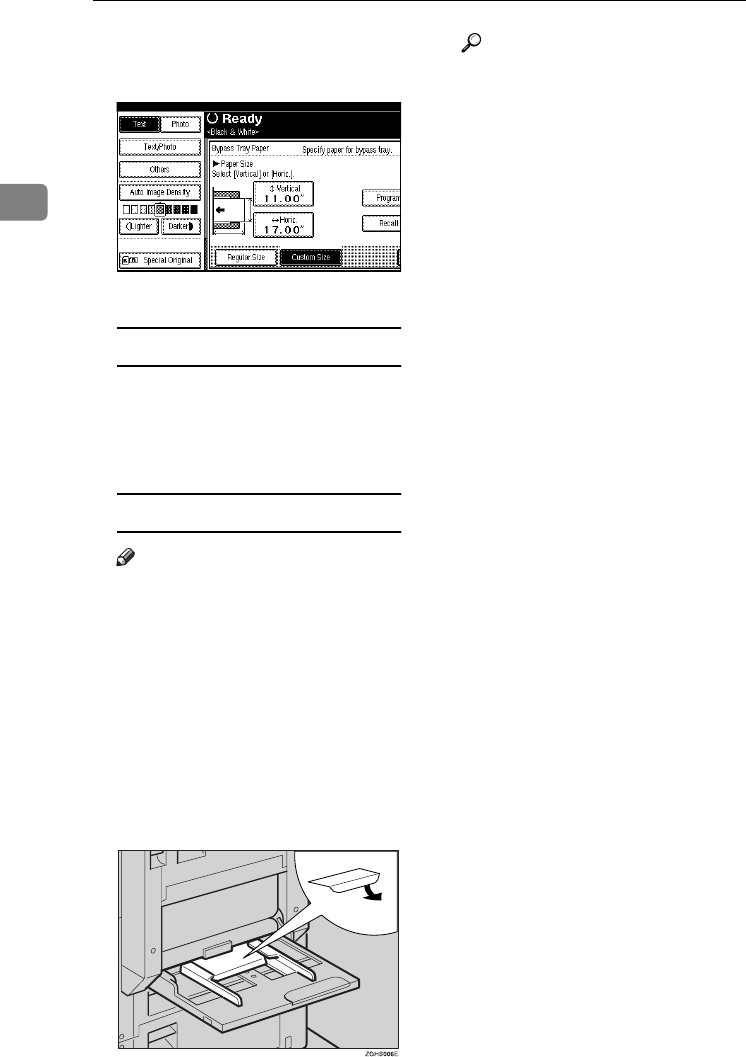
Copying
22
2
❒ To register the custom size
entered, press [Program] and
then press [Exit].
E Press [OK].
When copying onto special paper
A Press the {
{{
{#}
}}
} key.
B Select paper type in "Special
paper".
C Press [OK].
When copying onto envelopes
Note
❒ When placing an original on the
exposure glass, place the origi-
nal with the bottom line aligned
to the left scale.
❒ When placing originals in the
document feeder, place the orig-
inals with the bottom line insert-
ed in the document feeder.
❒ When loading envelopes, be
sure to unfold the flaps and po-
sition them opposite to the pa-
per feed direction.
Reference
For more information about
supported size of envelop, see
⇒ General Settings Guide,
“Recommended Paper Sizes
and Types”.
A Press the {
{{
{#}
}}
} key.
B Select the paper size, and then
select [Thick Paper] for the paper
type.
C Press [OK].
D
DD
D
Place your originals, and then
press the {
{{
{Start}
}}
} key.
E
EE
E
When your copy job is finished,
press the {
{{
{Clear Modes}
}}
} key to
clear the settings.
UranosC1-ENcopyA_F1_FM.book Page 22 Friday, July 26, 2002 5:01 PM


















