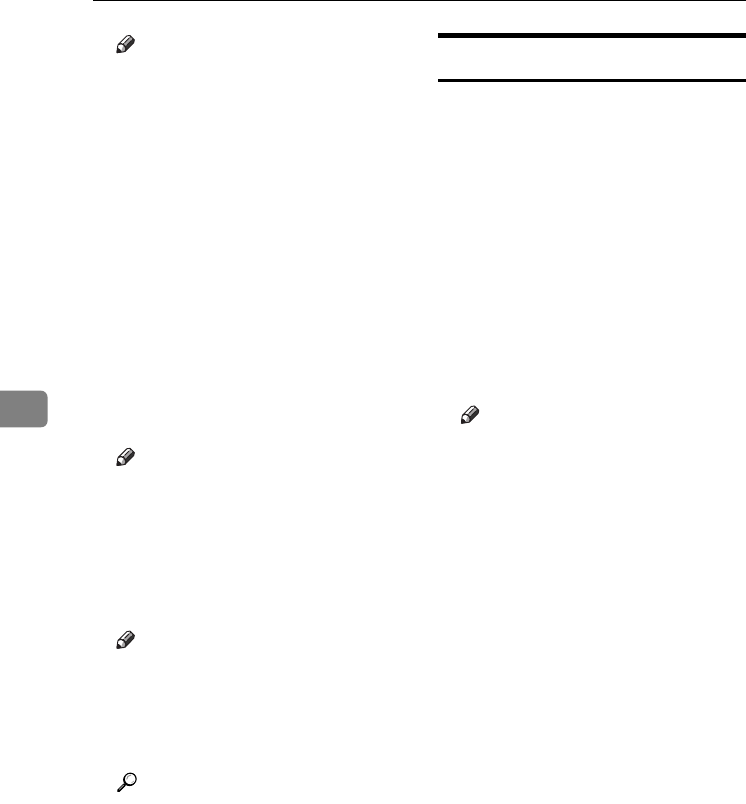
User Tools (Copier/Document Server Features)
106
5
Note
❒ If you select [No] :
• When the memory becomes
full, the machine stops oper-
ation allowing you to remove
the copy pages delivered on
the output tray.
❒ If you select [Yes] :
• You can leave the machine
unattended to make all the
copies, but the resulting sort-
ed pages will not be sequen-
tial.
❖
❖❖
❖ Select Stack Function
Specify whether Stack or Rotate
Sort has priority to be shown on
the initial display.
Note
❒ An optional finisher is required
to use this function.
❖
❖❖
❖ Letterhead Setting
If you select "Yes" in this function,
the machine rotates the image cor-
rectly.
Note
❒ Direction-fixed (top to bottom)
or 2-sided paper might not be
printed correctly depending on
how the originals and paper are
placed.
Reference
When using letterhead paper,
be careful of the paper orienta-
tion. ⇒ p.11 “Direction-fixed
paper or 2-sided paper”
Adjust Color Image
❖
❖❖
❖ Background Density of ADS (Full
Color/Two-color)
The background density is adjust-
ed to skip the texture and copy.
You can adjust the background
density up to 5 levels when in Full
Color or Two-color.
❖
❖❖
❖ Color Sensitivity
You can adjust the tone of red in
“Two color (Red & Black)”, the
color specified to convert in “Color
Convert” and the color specified
for “Erase Color”, in 5 levels.
Note
❒ When the color width has been
set to “Wider”, and the color to
be deleted, for example is red,
all the colors that are close to
magenta and orange are delet-
ed. If it's set to “Narrower” the
color red will be deleted.
❖
❖❖
❖ A.C.S. Sensitivity
This 5-step setting determines the
level of the standard used for dis-
criminating between black & white
originals and full color originals
when “Auto Color Select” is select-
ed.
❖
❖❖
❖ A.C.S. Priority
This setting determines the copy
priority between “Black & White”
and “Full Color” when “Auto
Color Select” is selected.
UranosC1-ENcopyA_F1_FM.book Page 106 Friday, July 26, 2002 5:01 PM


















