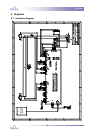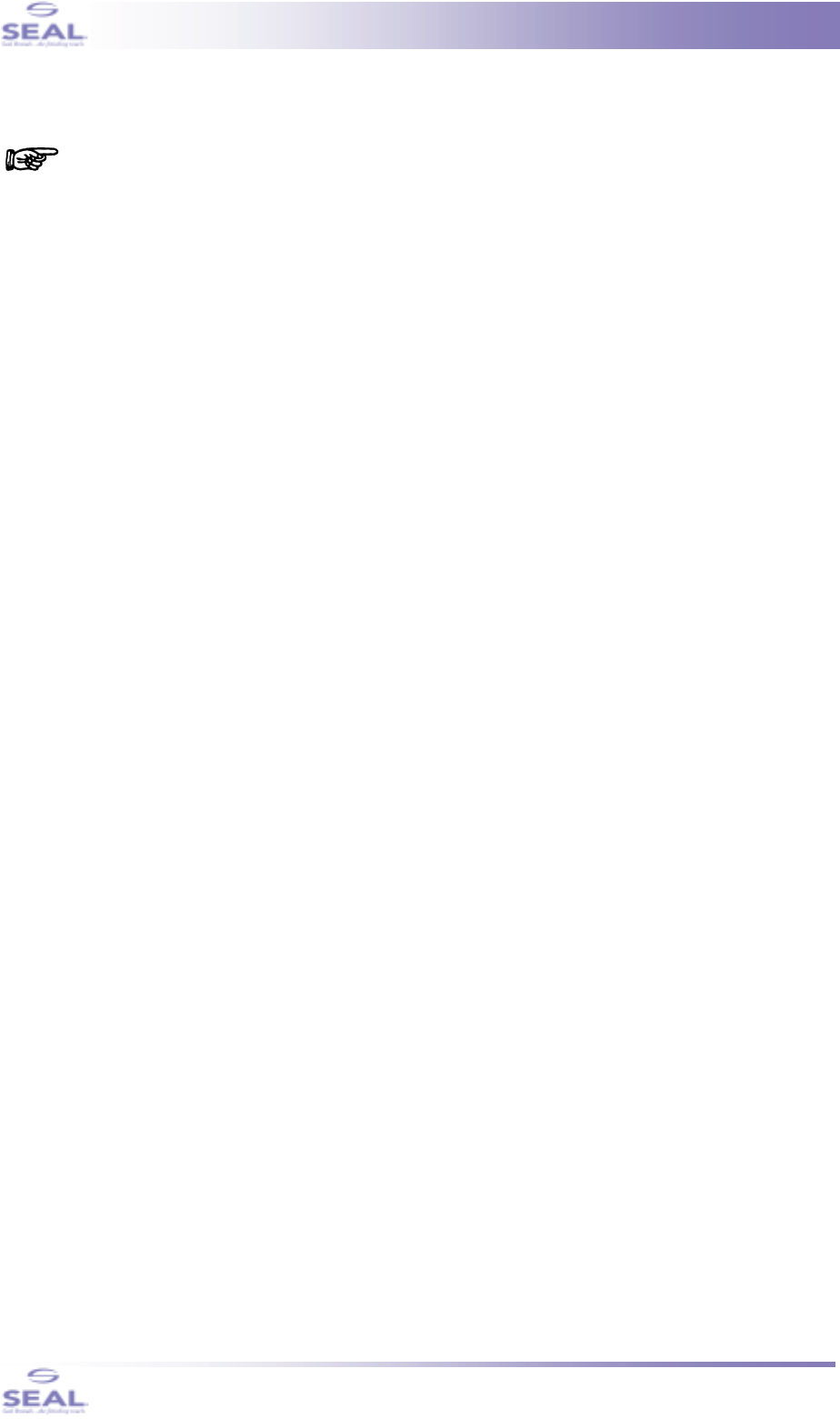
Troubleshooting
37
7 Troubleshooting
Note:
The ‘Causes’, as described below, are placed in a logical order of occurrence; please
follow this sequence in order to solve the problem.
Problem:
The power LED does not come on, when the standby pushbutton is pressed.
Causes:
The power cable has not been plugged in the mains wall outlet.
Solution:
Plug the power cable into the mains outlet.
The (external) mains circuit breaker is tripped.
Solution:
Reset the mains circuit breaker.
The standby pushbutton is not pressed long enough.
Solution:
Press this button for 2 seconds (this is done to prevent accidental switching-
on of the machine). When it switches on, you’ll hear a short beep.
The processor, containing the software, is not installed.
Solution:
Install the software (see Software Installation, Section 4-4).
The processor, containing the software, is installed the wrong way around.
Solution:
Install the software properly (see Software Installation, Section 4-4).
The patchcable, coming from the control system board is not connected with the control panel
PCB.
Solution:
Check if the right-hand side cover is assembled correctly (see Plastic
Covers, Section 4-1)
There is no secondary (supply) voltage.
Solution:
Check fuse F3 (see diagrams 8-1 and 8-3). This fuse is accessible through
the rear panel. See the Spare Parts List for type and voltage.
If the F3 fuse is OK, check if the Photoelectric transmitter (at the left-hand
side of the machine) emits red light: if not, replace the Control System
Board.
There is no primary (supply) voltage.
Solution:
Check fuse F1 and F2 (see diagrams 8-1 and 8-3). To access these fuses,
the rear panel has to be removed (see Section 4-3, Rear Panel). These
fuses are located on the Control System Board (see diagram 8-1). See the
Spare Parts List for type and voltage.
The machine is set for 230V whereas the supply voltage is 110V.
Solution:
Check the rating label attached on the rear panel!
Else:
There is an internal Control System Board error. In this case, check the Miscellaneous Control
System Board Error Messages list at the end of this section.