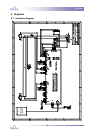Troubleshooting
39
Problem:
The Forward LED on the control panel is flashing; the machine has stopped.
Cause:
The drive motor has been overloaded.
Solution:
Press the start button. The LED will cease flashing and will be lit
continuously.
Problem:
The Reverse LED on the control panel is flashing; the machine has stopped.
Cause:
The drive motor has been overloaded.
Solution:
Press the reverse button. The LED will cease flashing and will be lit
continuously (as long as the button is pressed).
Problem:
The Forward LED and Reverse LED on the control panel are flashing simultaneously.
Cause:
The power relay on the Control System Board is not switching off after a stop signal (a contact-
weld).
Solution:
Remove the rear panel as described in Section 4-3, and replace the Control
System Board.
Problem:
The Forward LED is lit, but the motor is not running.
Cause:
The speed setting is zero (or close to zero).
Solution:
Set the speed (a bit) higher.
The drive motor is not connected to the Control System Board.
Solution:
Remove the rear panel as described in Section 4-3, and check connector J9
on the Control System Board.
The drive motor is defective.
Solution:
Change the drivemotor.
The Control System Board is defective.
Solution:
Replace the Control System Board.
Problem:
The Reverse LED is lit, but the motor is not running.
Cause:
The drive motor is not connected to the Control System Board.
Solution:
Remove the rear panel as described in Section 4-3, and check connector J9
on the Control System Board.
The drive motor is defective.
Solution:
Change the drivemotor.
The Control System Board is defective.
Solution:
Replace the Control System Board.