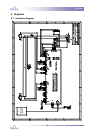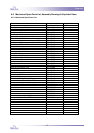Troubleshooting
41
Problem:
The temperature-ready LED keeps on flashing at a slow rate (after 20 minutes), once the heating has
been activated.
Causes:
The heating element is defective, or one of its connectors had not been installed.
Solution:
Check the voltage between point 1 and 2 on the Solid State Relay. If the
voltage is close to 0V, while the red LED on the Relay is lit, check the wiring
to the heating element, and perform the Heating Element
assembly/reassembly procedure, see Section 4-4.
The Solid State Relay is defective (it has a permanent ‘open’ state).
Solution:
Check the voltage between point 1 and 2 on the Solid State Relay. If the
voltage is close to the power supply voltage, while the red LED on the Relay
is lit, replace the Solid State Relay, see Section 4-1.
The overtemperature switch is defective (it has a permanent ‘open’ state; in this case, the line
voltage can be measured between it’s connectors).
Solution:
Check the voltage between point 1 and 2 on the Solid State Relay. If the
voltage is close to 0V, while the red LED on the Relay is lit, replace the
overtemperature switch.
The Control PCB is defective (if the previous checks are OK).
Solution:
Replace the Control System Board.
Problem:
The quality of the lamination is poor: silvery areas on dark surfaces are visible, or the edges of the
image are not sealed well.
Causes:
The roller temperature setting is too low.
Solution:
Check the materials used for the process, and the Process Control sticker
that is attached on the machine.
The wrong nip setting has been chosen.
Solution:
Measure the thickness of the boards, and set the next lower value on the
adjustment knob.
The speed setting is too low.
Solution:
Check the materials used for the process, and the Process Control sticker
that is attached on the machine.
Increase the speed if necessary.
The roller pressure is too low.
Solution:
Perform the Laminating Pressure Adjustment procedure (see Section 3-1).
Problem:
The quality of the lamination is poor: especially laminated inkjet prints show bubbles.
Causes:
The roller temperature setting is too high.
Solution:
Check the materials used for the process, and the Process Control sticker
that is attached on the machine.
The speed setting is too high.
Solution:
Check the materials used for the process, and the Process Control sticker
that is attached on the machine.
Reduce the speed if necessary.