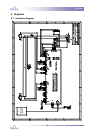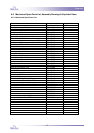Troubleshooting
40
Problem:
The motor is not running when the Forward or Reverse buttons are pressed, the Forward or Reverse
LED’s do not come on either; however the LED for the Photoelectric Cells on the control panel is lit.
Cause:
One or both Emergency Stop buttons have been engaged.
Solution:
Check if the E-stop buttons are clear: rotate the red knob clockwise until it
pops out.
Problem:
All three LED’s in the heater section on the control panel are flashing at a fast rate, whether or not the
heater has been switched on. The top roller temperature is way too high (at least higher than 150°C or
302°F).
Cause:
The Solid State Relay is defective.
Solution:
Check the AC voltage on points 1 and 2 on the Solid State Relay. If the
voltage is close to 0V, while the red LED on the relay is off, change the Solid
State Relay as described in Section 4-5.
Problem:
All three LED’s in the heater section on the control panel are flashing at a fast rate, whether or not the
heater has been switched on. The top roller is at room temperature.
Cause:
The Temperature Sensor is defective, or one of its wires is loose.
Solution:
Check the wires, or change the Temperature Sensor.
Afterwards, perform the temperature adjustment procedure as described in
Section 5-3.
Problem:
All three LED’s in the heater section on the control panel are flashing at a slow rate, whether or not the
heater has been switched on. The top roller is at room temperature.
Cause:
The Temperature Sensor is defective, or its wires are short-circuited.
Solution:
Check the wires, or change the Temperature Sensor.
Afterwards, perform the temperature adjustment procedure as described in
Section 5-3.
Problem:
After stopping a hot lamination process, the LED for the set temperature starts flashing at a fast rate (a
temperature overshoot occurs).
Cause:
This is a normal phenomenon, which occurs more often at high temperature settings or speeds.
Solution:
None.