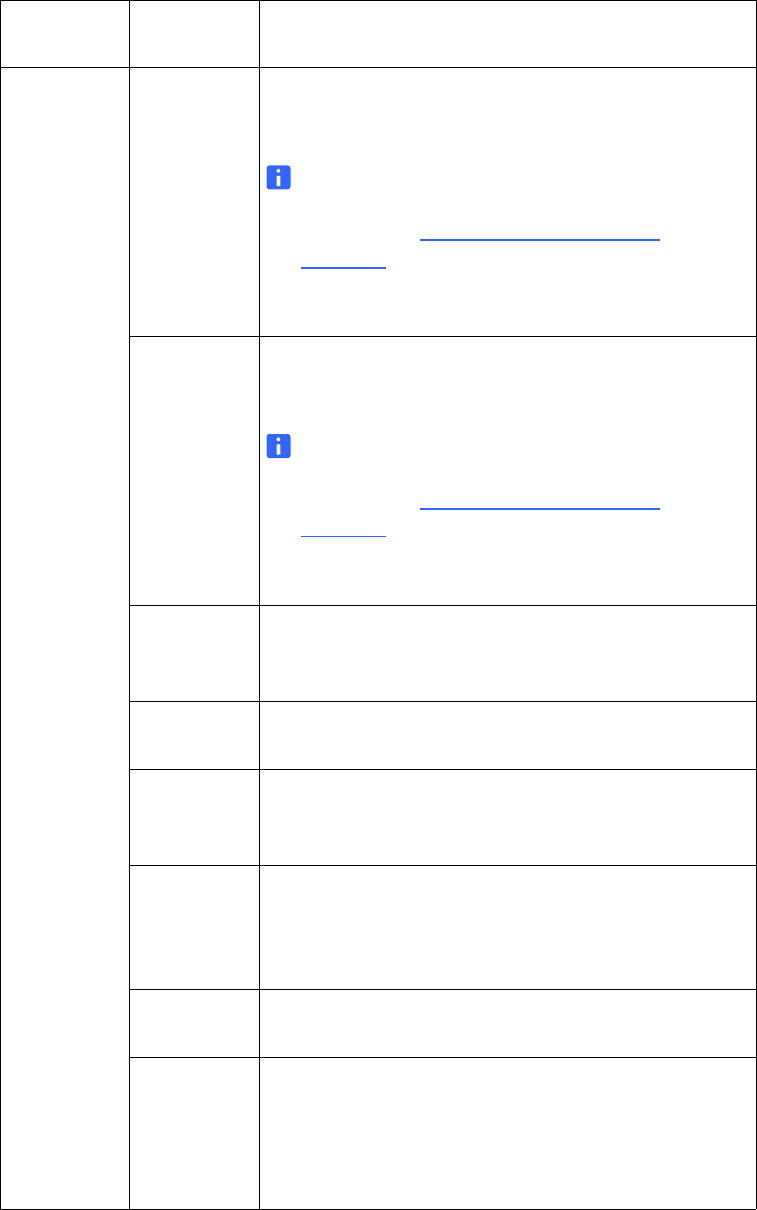
25 | CHAPTER 3 – USING YOUR INTERACTIVE WHITEBOARD SYSTEM
Image
Adjustment,
cont’d
H-position Moves the projected image’s horizontal position left or
right from 0 to 100.
NOTE
Don’t adjust this option unless you’re advised to
by a certified SMART Technical Support
Specialist. You can apply these settings only after
you make all boom adjustments. Applies to VGA
inputs only.
V-position Moves the projected image’s vertical position up or
down from -5 to 5.
NOTE
Don’t adjust this option unless you’re advised to
by a certified SMART Technical Support
Specialist. You can apply these settings only after
you make all boom adjustments. Applies to VGA
inputs only.
Saturation Adjusts the image from black and white to saturated
color from 0 to 100. Applies to S-video and composite
video inputs only.
Sharpness Adjusts the projected image’s sharpness from 0 to 31.
Applies to S-video and composite video inputs only.
Tint Adjusts the image color balance of red and green from
0 to 100. Applies to S-video and composite video
inputs only.
White
Peaking
Adjusts the image color brightness from 0 to 10 while
providing more vibrant white shades. A value closer to
0 creates a natural image and a value closer to 10
enhances brightness.
Degamma Adjusts the color performance of the display from
0 to 3.
Color Adjusts the Red, Green, Blue, Cyan, Magenta and
Yellow colors on the projector from 0 to 100 to provide
custom color and luminance output. Each color has a
default value of 100. Adjustments to the color settings
register to the User mode.
Menu
Heading
Settings Description


















