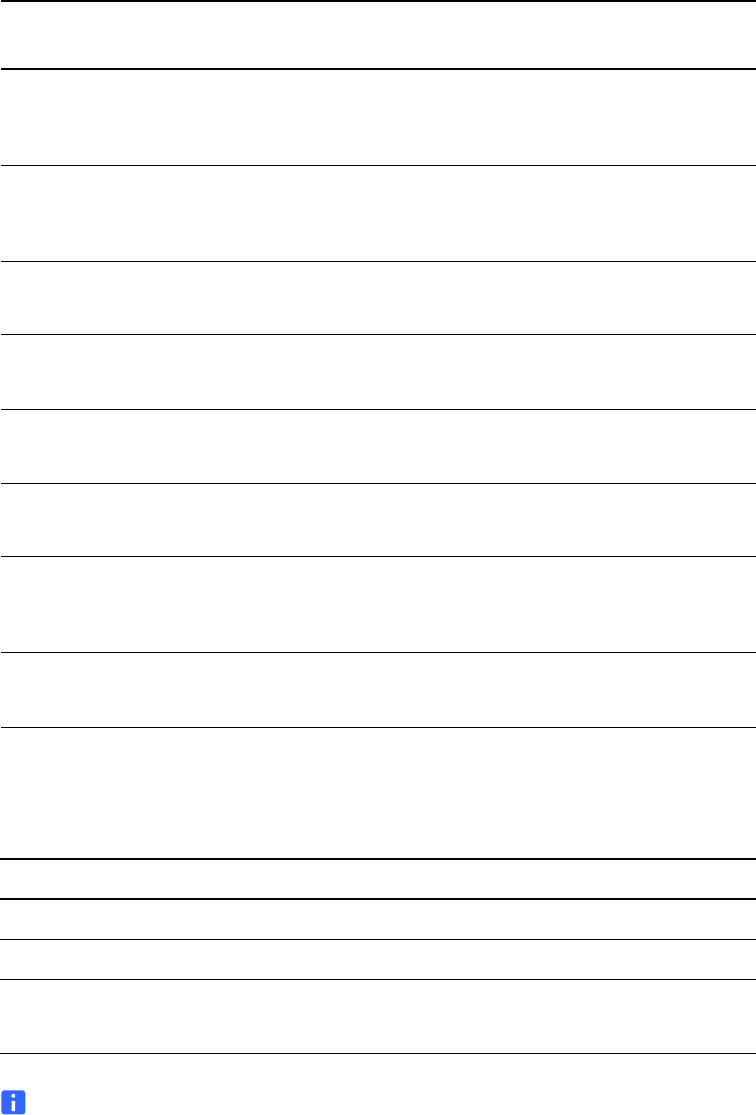
54 | CHAPTER 4 – REMOTELY MANAGING YOUR INTERACTIVE WHITEBOARD
SYSTEM
System Control Commands (Passive)
These commands control the current system settings. These commands are always
available, even when the projector is off.
NOTE
The VGA Out and Network settings features are Off by default. Select On to
activate these features.
set locationinfo [description] Enter a descriptor no
more than 16 characters
long.
locationinfo=[description]
set contactinfo [description] Enter a descriptor no
more than 16 characters
long.
contactinfo=[description]
set videomute [target] =on
=off
videomute=[target]
set 3denable [target] =on
=off
3denable=[target]
set 3dinvert [target] =leftright
=rightleft
3dinvert=[target]
set 3dformat [target] =interleaved
=overunder
3dformat=[target]
set emergencyalertmsg
[description]
Enter a descriptor no
more than 60 characters
long.
emergencyalertmsg=
[description]
set emergencyalert [target] =on
=off
emergencyalert=[target]
Command Command Target Range Response
set restoredefaults [none] restoredefaults=done
set lamphrs [target] =0 lamphrs=0
set vgaoutnetenable
[target]
=on
=off
vgaoutnetenable=[target]
Command
Command Target
Range
Response


















