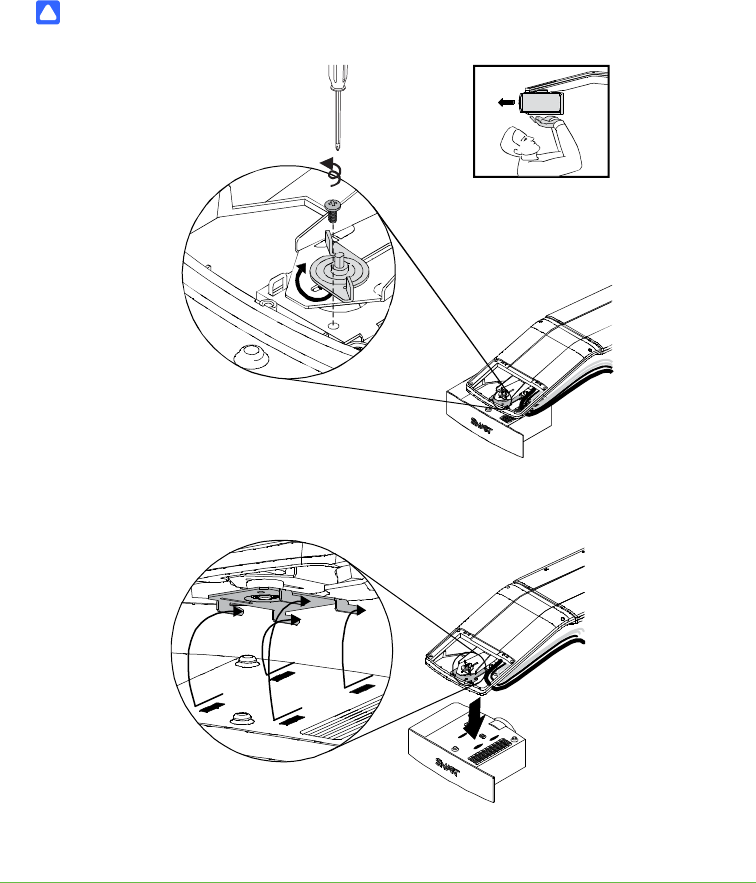
83 | CHAPTER 6 – MAINTAINING YOUR INTERACTIVE WHITEBOARD SYSTEM
6. Using a Phillips® No. 2 screwdriver, remove the single screw on the bracket.
Place the screw in a safe place.
CAUTION
The projector can fall if you move it after you remove this screw.
7. Using two hands, carefully unhook and remove the projector from the projector
boom.
8. Lay the projector flat on your work area with the warning lights facing upward.


















