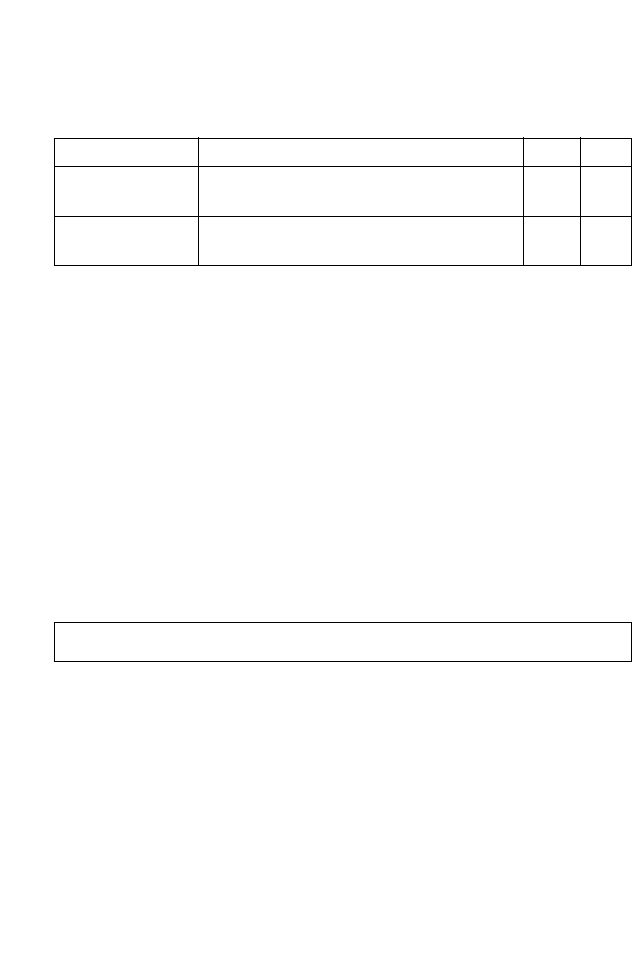
S
YSTEM
M
ANAGEMENT
C
OMMANDS
4-43
Telnet Server Commands
ip telnet server
This command allows this device to be monitored or configured from
Telnet. Use the no form to disable this function.
Syntax
[no] ip telnet server
Default Setting
Enabled
Command Mode
Global Configuration
Example
ip telnet server port
This command specifies the TCP port number used by the Telnet
interface. Use the no form to use the default port.
Syntax
[no] ip telnet port [port-number]
port-number - The TCP port to be used by the browser interface.
(Range: 1-65535)
Table 4-14 Telnet Server Commands
Command Function Mode Page
ip telnet server Allows the switch to be monitored or
configured from Telnet
GC 4-43
ip telnet port Specifies the port to be used by the Telnet
interface
GC 4-43
Console(config)#ip telnet server
Console(config)#


















