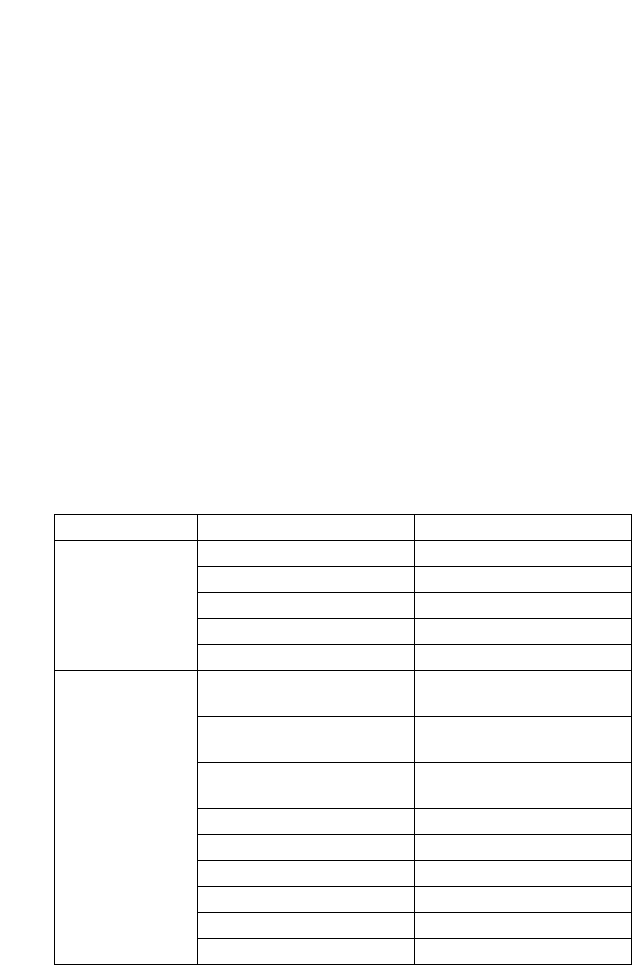
S
YSTEM
D
EFAULTS
1-7
Multicast Filtering – Multicast filtering is a system where network
devices forward multicast traffic only to the ports that are registered with
the multicast group. Without mulicast filtering the data packet will be
broadcast to all endstations within a LAN or VLAN. The purpose is to
keep the non-multicast group members from receiving unsolicited packets
and to prevent a possible reduction in network performance. The switch
uses IGMP Snooping and Query at Layer 2 and IGMP at Layer 3 to
manage multicast group registration.
System Defaults
The switch’s system defaults are provided in the configuration file
“Factory_Default_Config.cfg.” To reset the switch defaults, this file
should be set as the startup configuration file (page 3-23).
The following table lists some of the basic system defaults.
Table 1-2. System Defaults
Function Parameter Default
Console Port
Connection
Baud Rate 9600
Data bits 8
Stop bits 1
Parity none
Local Console Timeout 0 (disabled)
Authentication Privileged Exec Level Username “admin”
Password “admin”
Normal Exec Level Username “guest”
Password “guest”
Enable Privileged Exec from
Normal Exec Level
Password “super”
RADIUS Authentication Disabled
TACACS Authentication Disabled
802.1x Port Authentication Disabled
HTTPS Enabled
SSH Disabled
Port Security Disabled


















