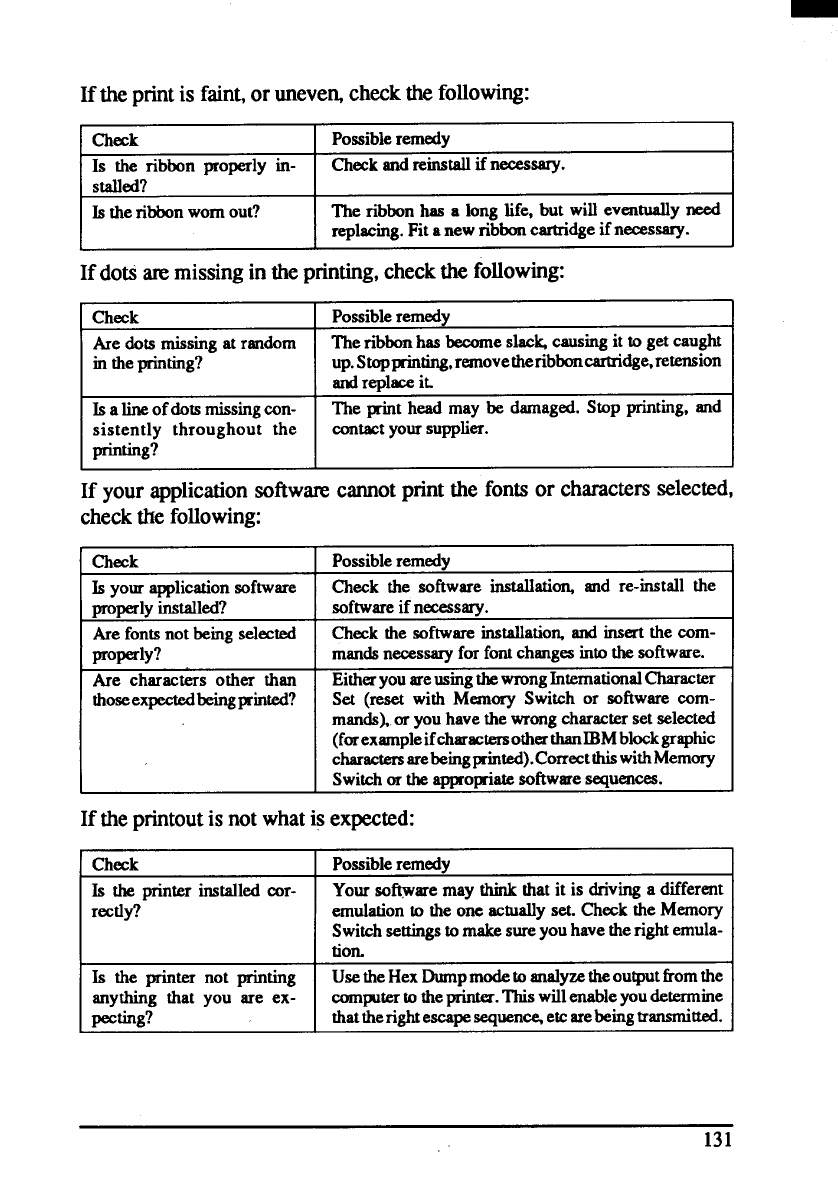
If theprintis faint,or uneve~ checkthefollowing:
Check
Possibleremedy
Is the ribbon properly in-
Checkandreinstallif necessary.
stalled?
Is theribbonwornout? The ribbonhas a long life, but will eventually need
replacing.Fitanew ribboncartridgeif necessary.
If dotsaremissingin theprinting,checkthe following:
Check Possibleremedy
Are dots missing atrandom Theribbonhas bmnne slack causingit to get caught
in theprinting? up.Stopprinting,removetheribboncartridge,retension
andreplaceiL
Is alineof dotsmissingcOn- The printhead may be damaged.Stop printing,and
sistently throughout the contactyoursupplier.
-g?
If your applicationsoftwtuecannotprint the fontsor charactersselected,
checkthefollowing:
Check
Is your applicationsoftware
properlyinstalled?
Are fontsnot being selected
prope?ly?
Are characters other than
thoseexpectedbeingpinted?
Possibleremedy
Check the sofiware inatallatimLand re-install the
softwareif necessary.
Check the software installation andinseztthe com-
mandsnecessaryforfontchangeaintothe software.
EitheryouareuaingthewrongInternationalCharacter
Set (reset with Memory Switch or sotlsvarecom-
mands~oryouhavethewrongcharacterset selected
(forexampleifcharacteraotherthanl13Mblockgraphic
charactersarebeingprinted).CorrectthiswithMemory
Switchortheappropriatesotlwaresequences.
If theprintoutis not whatis expected:
Check
Possibleremedy
Is rheprinterinstalled cor-
Yoursoftwaremay thinkthatit is drivinga different
rectly?
emulationto the one actuallyset. Check the Memory
Switchsettingstomakesureyouhavetherightemula-
tion.
Is the
printernot printing
UaetheHexDumpmodeto analyzetheoutputtiomthe
anything that you are ex-
computertothe@nta. Thiswill enableyoudetermine
pecting?
thattherightescapesequen%etcarebeingtransmitted.
131


















