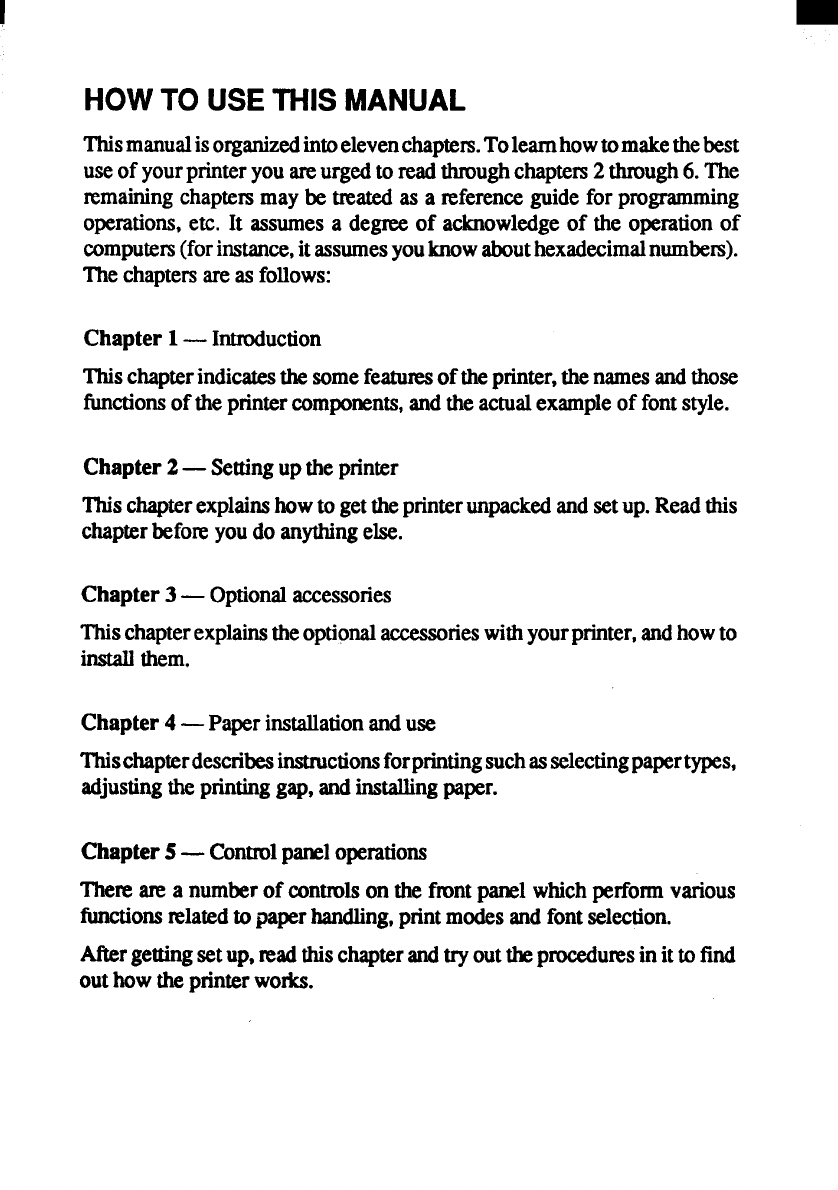
I
HOWTO USETHIS MANUAL
Thismanualisorganizedintoelevenchapters.Toleamhow tomakethebest
useof yourprinteryouareurgedto readthroughchapters2 through6.The
remainingchaptemmay be treatedas a ~ference guidefor programming
operations,etc. It assumesa degnx of acknowledgeof the opemtionof
computers(forinstance,itassumesyouknowabouthexadecimalnumbers).
The chaptersareas follows:
Chapter1— Introduction
Thischapterindicatesthe somefeatwesof theprinter,thenamesandthose
functionsof theprintercomponents,andtheactualexampleof fontstyle.
Chapter2— Settinguptheprinter
Thischapterexplainshowto gettheprinterunpackedandsetup. Readthis
chapterbefo~ youdo anythingelse.
Chapter3— Optionalaccessories
Thischapterexplainstheoptional
accessorieswithyourprinter,andhowto
installthem.
Chapter4 — Paperinstallationanduse
‘l%ischapterdescribesinstructionsforprintingsuchasselectingpapertypes,
adjustingthepfiting gap,andinstallingpaper.
Chapter5— Controlpaneloperations
T&e are a numberof controlson the frontpanel whichperformvarious
iimctionsrelatedto paperhandling,printmodesandfontselection.
Aftergettingsetup, nxulthischapterandtryout thepmcedumsin it to find
outhowtheprinterwoiics.


















