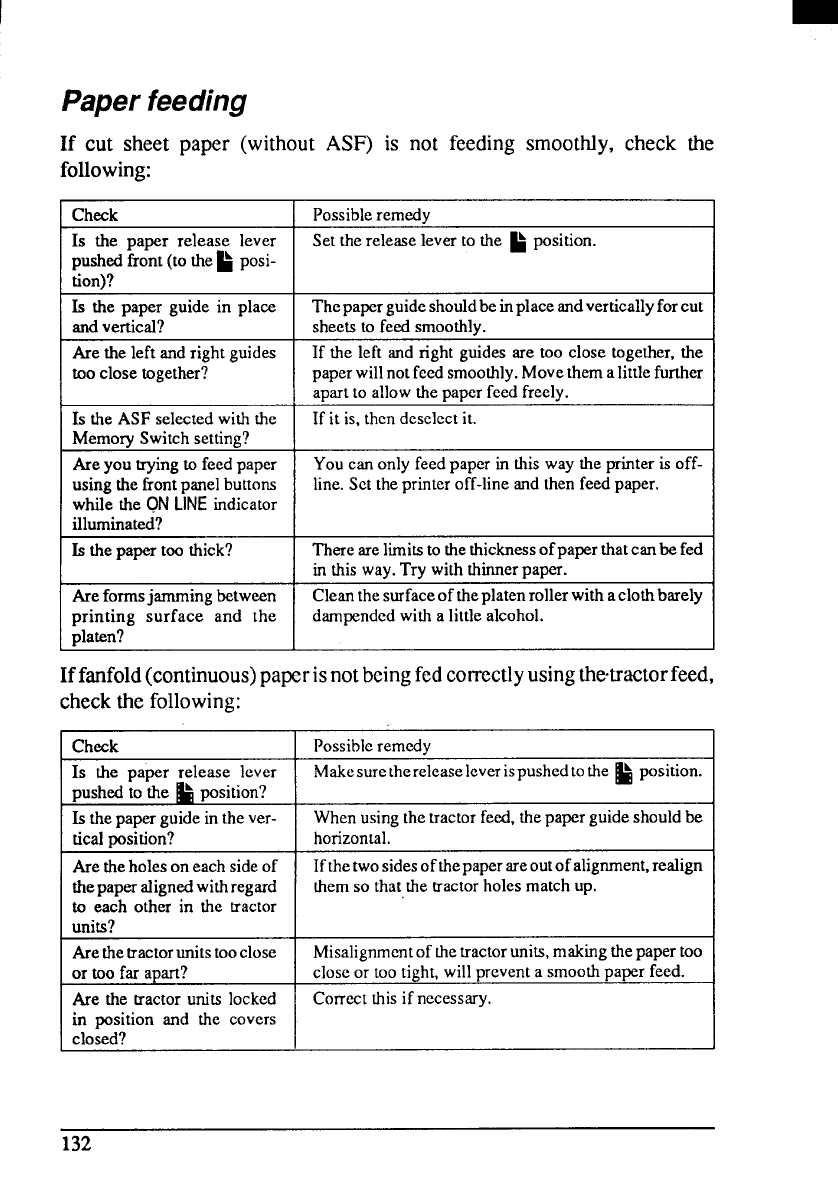
Paper feeding
If cut sheet paper (without ASF) is not feeding smoothly, check the
following:
Check
Is the paper release
lever
pushedfront(tothe~ posi-
tion)?
Is the paperguide in place
and vertical?
Arethe left andrightguides
tooclose together?
Is theASF selected withthe
MemorySwitchsettin~?
Areyou trying to feed paper
usingthefrontpanelbuttons
white the ONLINE
indicator
illuminated?
Is the paper
toothick?
Are formsjammingbetween
printing surface and the
platen?
Possible remedy
Set the release lever to the ~ position.
Thepaperguideshouldbeinplaceandverticallyforcut
sheets tofeed smoothly.
If the left and right guides me too close together, the
paper willnot feed smoothly.Move them a little further
auart to allow the pauer feed freely.
If it is,
then deselect it.
Youcan only feed paper in this way the printer is off-
line. Set the printer off-line and then feed paper.
There are limits tothe thickness ofpaper that can be fed
in this way. Trv with thinner uamx.
Clean the surface of theplatenroller with acloth barely
dampendcd with a little alcohol.
Iffanfold(continuous)paperisnotbeingfedcotnctly usingtheaactorfeed,
checkthe following:
Check
Possible remedy
Is the paper release lever
Makesuretherelease leverispushcdto the ~ position.
pushed to the ~ position?
Is the paper guide in the ver-
When using the tractor feed, the paper guide should be
tical position?
horizontal.
Are the holes on each side of
thepaper alignedwithregard
to each other in the tractor
If thetwosides ofthepaperareoutof alignment,realign
them so that the tractor holes match up.
units?
Arethetractorunits tooclose
Misalignment of thetractor units, making the paper too
or too far apart?
close or too tight, will prevent a smooth paper feed.
Are the ~actor units locked
Correct this if necessary.
in position and the covers
closed?
132


















