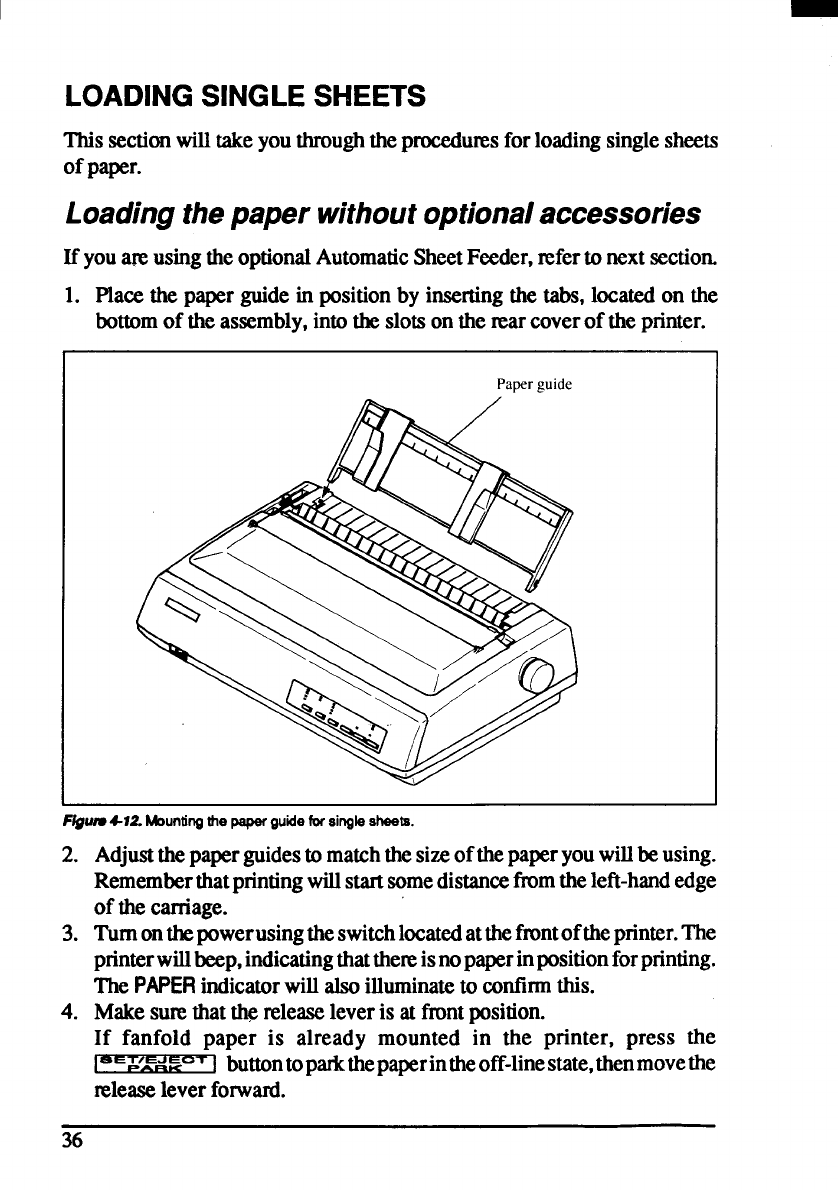
LOADINGSINGLESHEETS
Thissectionwilltake
youthroughtheprocethmsfor loadingsinglesheets
of paper.
Loadingthepaper withoutoptionalaccessories
If
youamusingtheoptionalAutomaticSheetFeeder,referto nextsection.
1. Placethe paperguidein positionby insertingthetabs, locatedon the
bottomof theassembly,intoh slotsonthe marcoverof theprinter.
Paper guide
figwu4-12. Mountingtie paperguideforsinglesheem.
2.
3.
4.
Adjustthepaperguidestomatchthesizeofthepaperyouwillbeusing.
Rememberthatprintingwillstartsomedistancefmmtheleft-handedge
of thecarnage.
Turnonthepowerusingtheswitchlocatedatthefrontoftheprinter.The
printerwillbeep,indicatingthatthemisnopaperinpositionforprinting.
The
PAPER indicatorwillalsoilluminateto confirmthis.
MakeSUIEthatthereleaseleveris at frontposition.
If fanfold paper is already mounted _inthe printer, press the
~1 buttontoparkthepaperintheoff-linestate,thenmovethe
releaseleverforward.
36


















