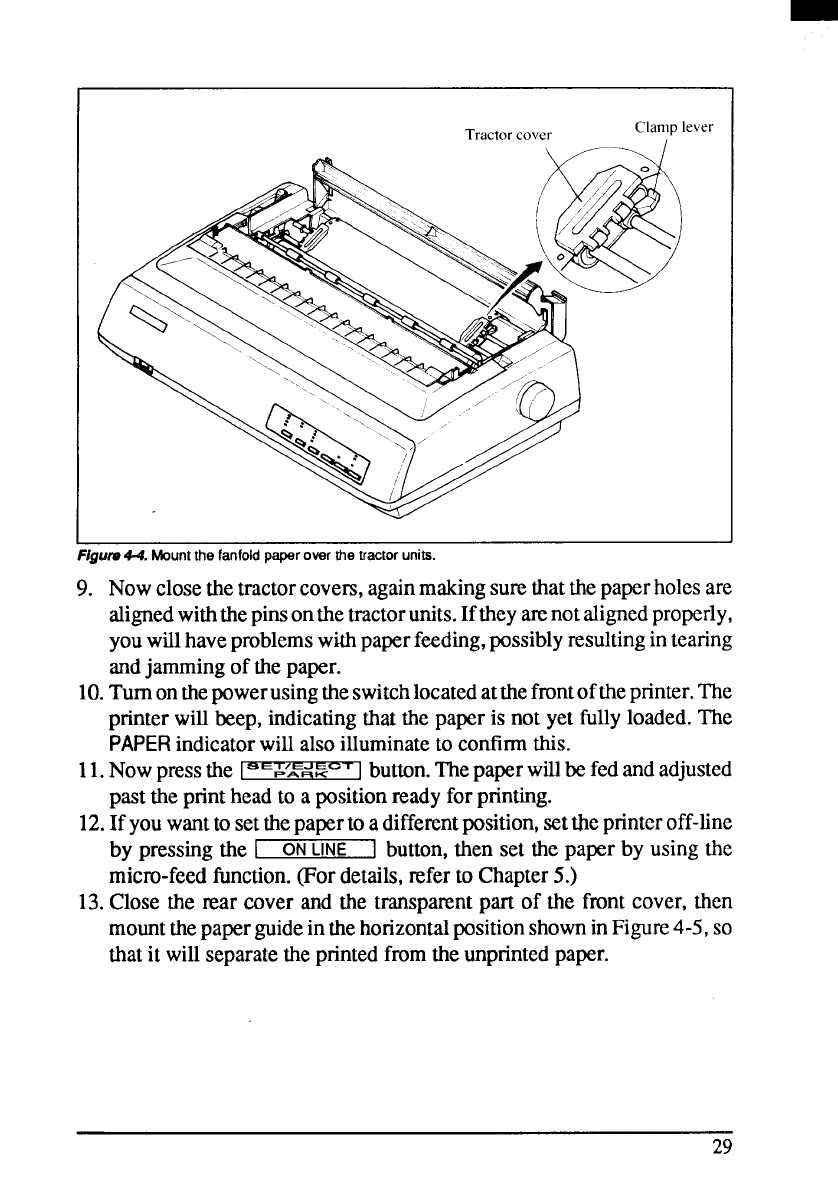
Tractor cover
Clamp lever
Figutv4-4.
Mountthefanfoldpaparowr tie tractorunits
9. Nowclosethetractorcovers,againmakingsurethatthepaperholesare
alignedwiththepinsonthetractorunits.Iftheyarenotalignedproperly,
youwillhaveproblemswithpaperfeeding,possiblyresultingintearing
andjammingofthe paper.
10.Turnonthepowerusingtheswitchlocatedatthefrontoftheprinter.The
printerwillbeep,indicatingthat the paperis not yet fullyloaded.The
PAPER indicatorwill alsoilluminateto confirmthis.
11.Nowpressthe 1=-&L*<Eeq
button.Thepaperwillbefedandadjusted
pasttheprintheadto a positionreadyforprinting.
12.If youwanttosetthepaperto adifferentposition,settheprinteroff-line
by pressingthe I
ON LINE
1
button,then set the paper by using the
micro-feedfimction.(Fordetails,referto Chapter5.)
13.Closetbe rear cover and the transparentpart of the front cover, then
mountthepaperguideinthehorizontalpositionshowninFigure4-5,so
thatit willseparatetheprintedfromtheunprintedpaper.


















