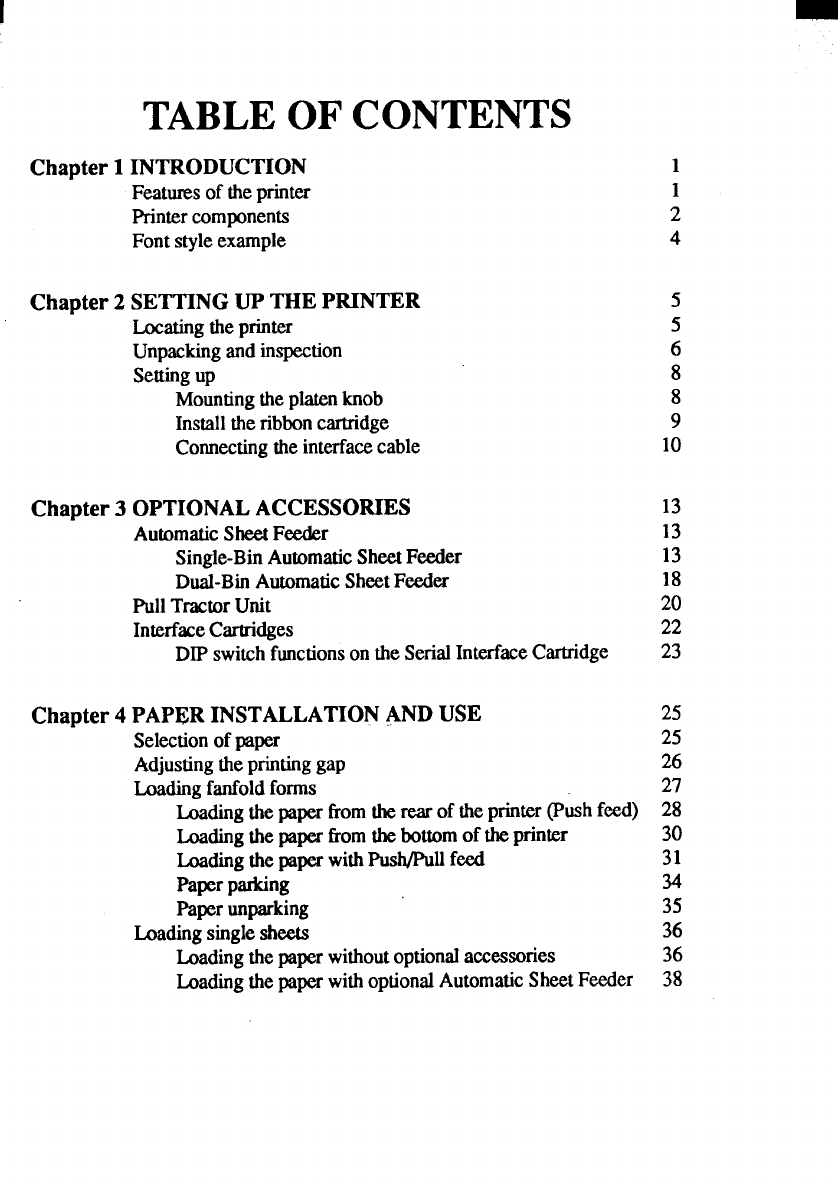
I
TABLE OF CONTENTS
Chapter 1 INTRODUCTION
Featuresoftheprinter
Printercomponents
Fontstyleexample
Chapter2 SETTING UP THE PRINTER
Locatingtheprinter
Unpackingandinspection
Settingup
Mountingtheplatenknob
Installtheribboncartridge
Connectingtheinterfaeecable
Chapter3 OPTIONALACCESSORIES
AutomaticSheetFeeder
Single-BinAutomaticSheetFeeder
Dual-Bin
AutomatiC SheetFeeder
PullTractorUnit
InterfaceCartridges
DIPswitchfunctionsontheSerialInterfaeeCartridge
Chapter4 PAPERINSTALLATIONANDUSE
Selectionofpaper
Adjustingtheprintinggap
Loadingfanfoldforms
Loadingthepapertlomtherearoftheprinter(Pushfeed)
Loadingthepaperhornthebottomoftheprinter
LoadingthepaperwithPush/Pullfeed
Papx parking
Paperunparking
Loadingsinglesheets
Loadingthepaperwithoutoptionalaece+wories
LoadingthepaperwithoptionalAutomaticSheetFeeder
1
1
2
4
5
5
6
8
8
9
10
13
13
13
18
20
22
23
25
25
26
27
28
30
31
34
35
36
36
38


















