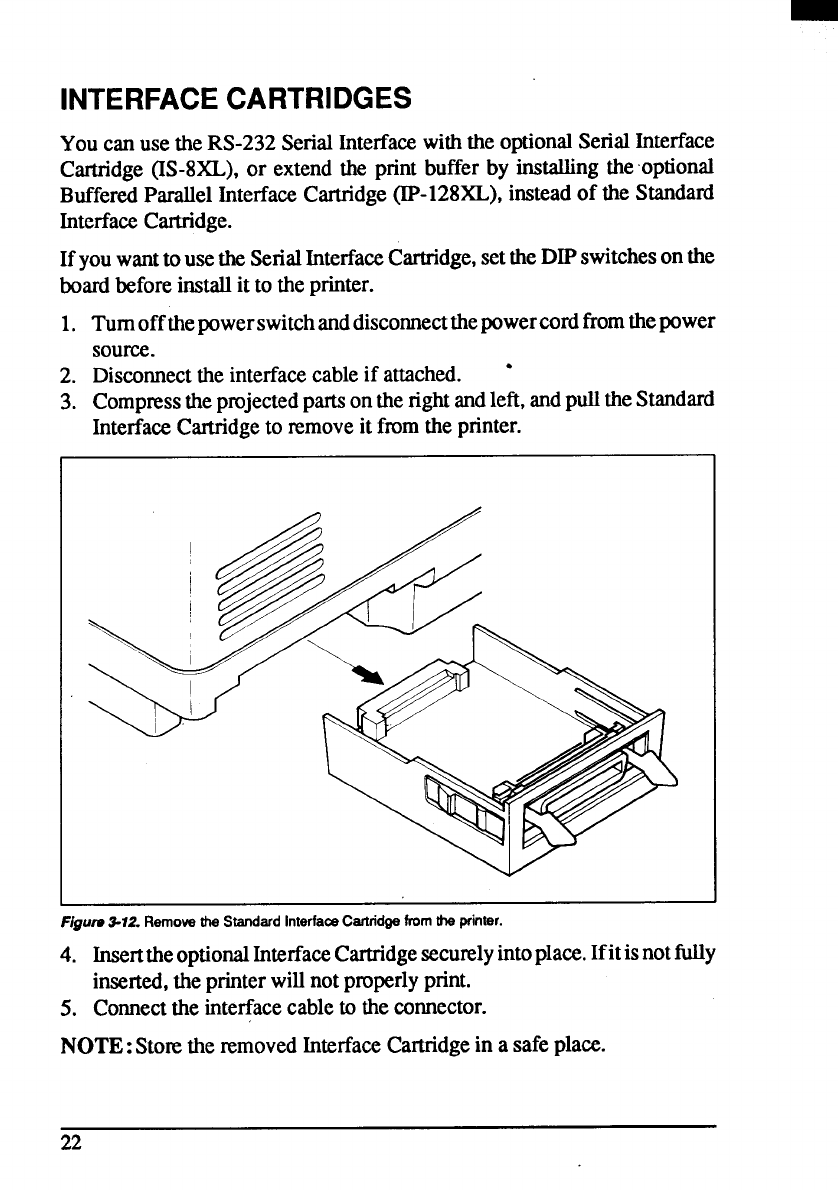
INTERFACECARTRIDGES
Youcan use the RS-232SerialInterfacewiththe optionalSerialInterface
Cartridge(IS-8XL),or extendthe print buffer by installingthe optional
BufferedParallelInterfaceCartridge(IP-128XL),insteadof the Standard
InterfaceCartridge.
IfyouwanttousetheSerialInterfaceCartridge,settheDIPswitchesonthe
boardbeforeinstallit to the printer.
1. Tumoffthepowerswitch anddisconnectthepowercordfromthepower
source.
2. Disconnecttheinterfacecableif attached.
●
3. Compmsthe projectedpartsonthe rightandleft,andpulltheStandard
InterfaceCartridgeto xemoveit fmm the printer.
1
Figure3-12.
Remove@wStandardInterfaoeCarkidgefromtheprinter.
4. InserttheoptionalInterfaceCartridgesecurelyintoplace.Ifitisnotfully
inserted,theprinterwillnotproperlyprint.
5. Connecttheinterfacecableto theconnector.
NOTE: Stemthe removedInterfaceCartridgein a safeplace.
22


















