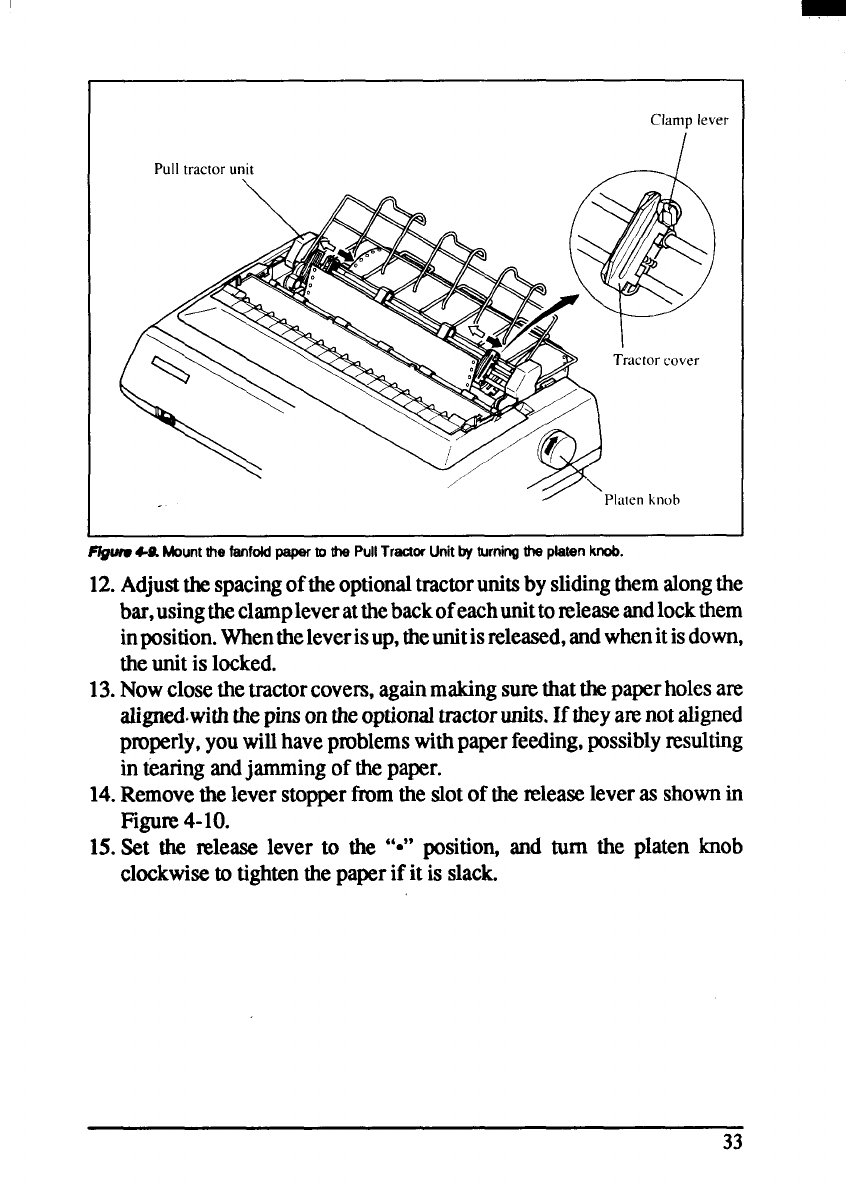
Clamp lever
I
FIgIwwM MountthefanfoldpapermfhePullTractorUnif~ turningtheplatenknob.
12.Adjustthespacingoftheoptionaltractorunitsbyslidingthemalongthe
bar,usingtheclampleveratthebackofeachunitto~lease andlockthem
inposition.Whentheleverisup,theunitisreleased,andwhenitisdown,
theunitis locked.
13.Nowclosethetractorcovers,againmakingsurethatthepaperholesare
aligned.withthepinsontheoptionaltractorunits.If theyarenotaligned
properly,youwillhaveproblemswithpaperfeeding,possiblyresulting
in tearingandjammingof thepaper.
14.Removethelever stoppertlom the slotofthereleaseleveras shownin
Figure4-1o.
15.Set the release lever to the “J’ position, and turn the platen knob
clockwiseto tightenthepaperif it is slack.
33


















