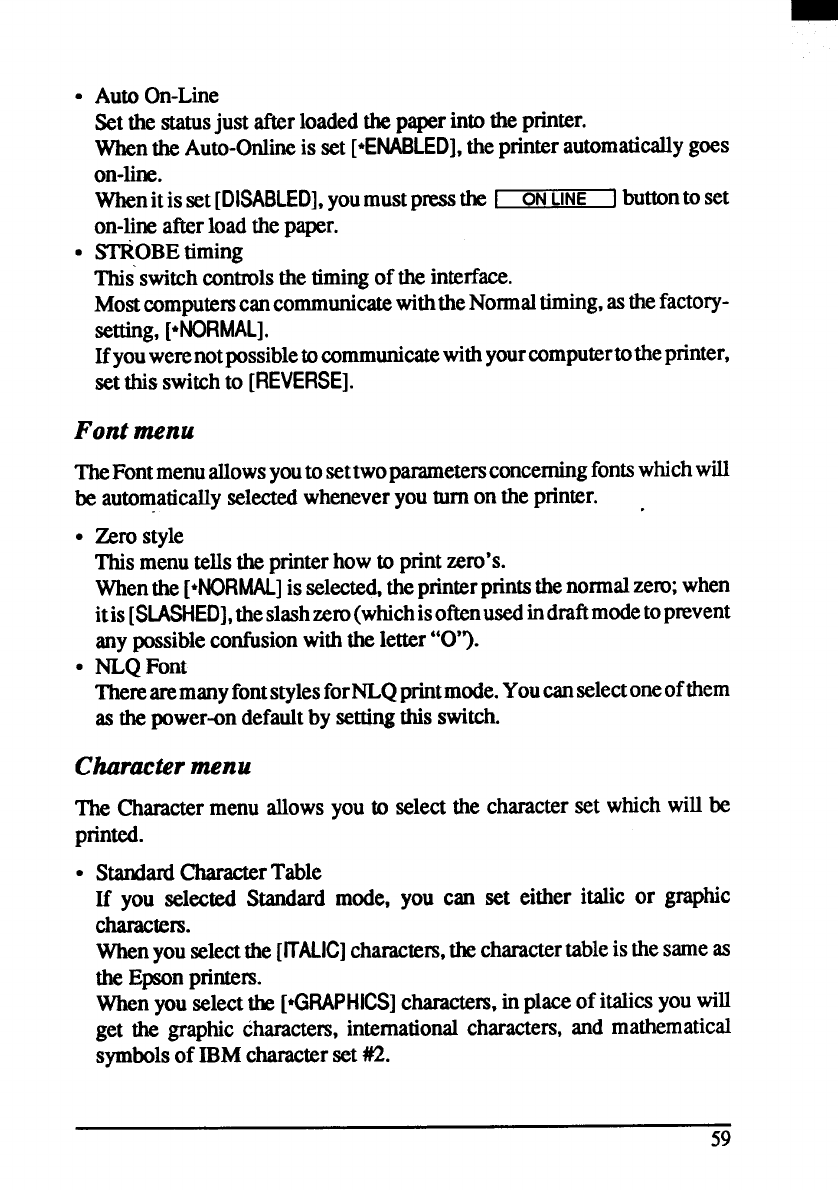
AutoOn-Line
Setthe statusjust afterloadedthepaperintothepfiter.
WhentheAuto-Onlineis set[*ENABLED],theprinterautomaticallygoes
on-line.
*nit isset[DISABLED],youmustpxesstheI
ON
LINE
J
buttontoset
on-lineafterloadthepaper.
STROBEtiming
This switchcontrolsthetimingof the interface.
MostcomputemcancommunicatewiththeNonnaJtiming,asthefactory-
setting,[*NORMAL].
Ifyouwerenotpossibletocommunicatewithyourcomputertotheprinter,
setthis switchto [REVERSE].
Font menu
TheFontmenuallowsyoutosettwoparametersconceding fontswhichwill
be automaticallyselectedwheneveryouturn on theprinter.
.
Zerostyle
Thismenutellsthe printerhowto printzero’s.
Whenthe[*NORMAL]isselected,theprinterprintsthenormalzero;when
itis[SLASHED],theslashzem(whichisoftenusedindraftmodetopmvent
anypossibleconfusionwiththeletter“O”).
NLQFont
The&aremanyfontstylesforNLQprintmode.Youcanselectoneofthem
as thepower-ondefaultby settingthisswitch.
Churactermenu
The Charactermenu allowsyou to selectthe characterset whichwill be
printed.
● standard
Chmct.er Table
If you selected Standard mode, you can set either italic or graphic
Charactelx.
Whenyouselectthe[ITALIC]chamctem,thecharactertableisthesameas
the Epsonprintem.
Whenyouselectthe [*GRAPHICS]characters,in placeof italicsyouwill
get the graphic characters,internationalcharacters,and mathematical
symbolsof IBMcharacterset#2.


















