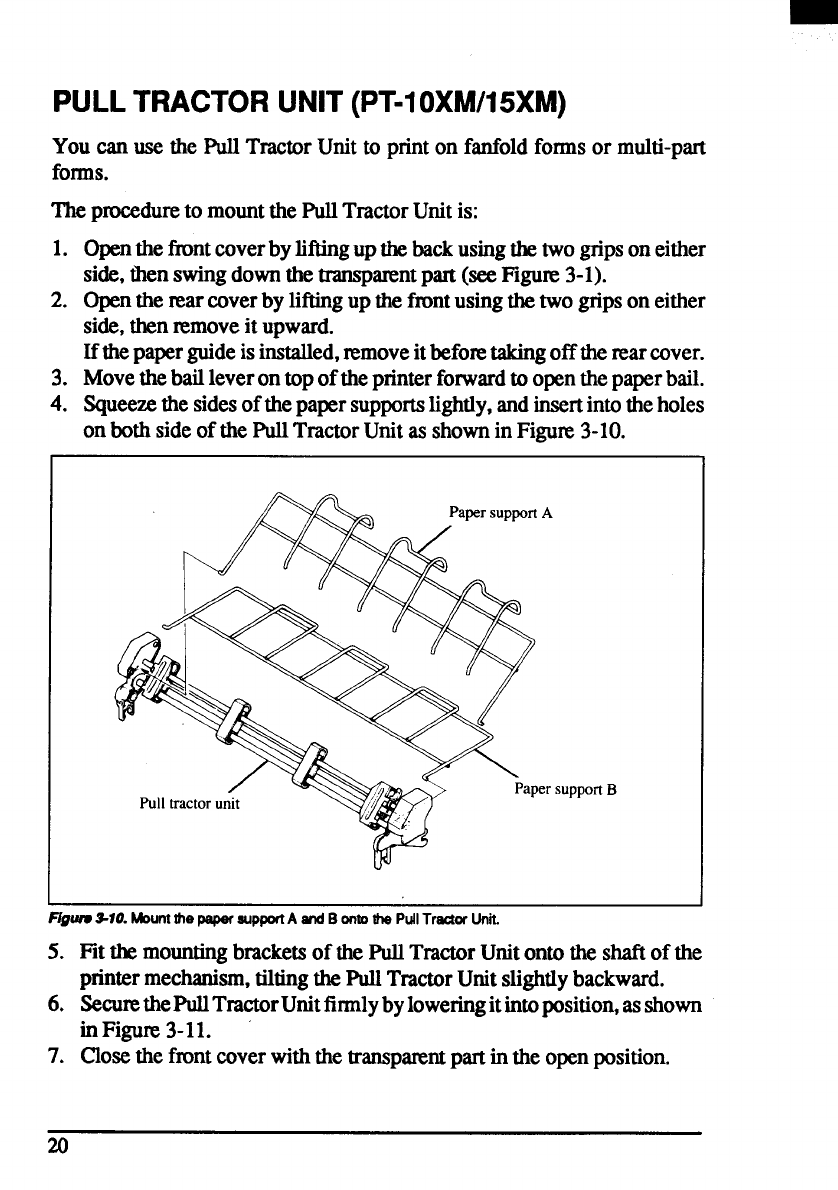
PULLTRACTORUNIT(PT-10XM/15XM)
You can use the Pull TractorUnitto printon fanfoldforms or multi-part
folms.
Theprocedureto mountthePullTractorUnitis:
1. ~ti~nt~verbylitigupti backusingthetwogripson either
side,thenswingdownthetranspanmtpart(seeF&w 3-l).
2. @nthe marcoverby liftingup thefrontusingthetwogripson either
side,thenremoveitupward.
Ifthepaperguideisinstalled,~move itbefo~ takingoffthemarcover.
3. Movethebailleverontop oftheprinterfonvard toopenthe paperbail.
4. Squeemthe
sidesofthepaper supportslightly,andinsertintothe holes
on both sideofthe PullTractorUnitas shownin Figu~ 3-10.
FiguiwWO. MournrhepaperaupportA andBontothePullTractorUnit.
5. Fit themountingbracketsof thePullTractorUnitontotheshaftofthe
printermechanism,tiltingthePullTractorUnitslightlybackward.
6. SecuxethePullTractorUnitfinnlybyloweringitintoposition,asshown
in Figure3-11.
7. Closethefrontcoverwiththe transpiumtpart in the openposition.
20


















