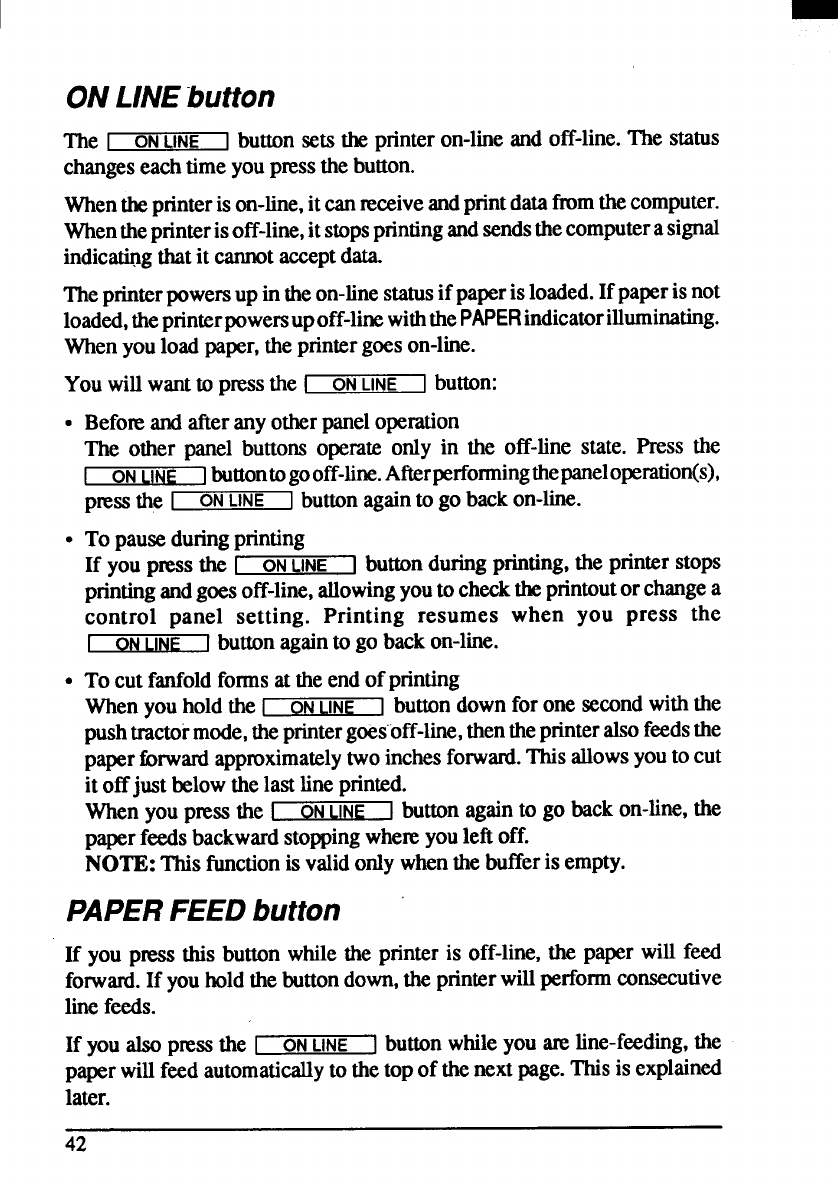
ONLINE Wtton
The I ONLINE
[
buttonsets theprinteron-lineand off-line.The status
changeseachtime youpressthebutton.
Whentheprinterison-line,itcanreceiveandprintdatafim thecomputer.
Whentheprinterisoff-line,itstopsprintingandsendsthecomputerasignal
indicat@gthatit
cannotacceptdata.
Theprinterpowersup in theon-linestatusif paperis loaded.If paperisnot
loaded,thepnnterpowerxupoff-linewiththe
PAPER indicatorilluminating.
Whenyouloadpaper,theprintergoeson-line.
Youwillwanttopnxsthe 1
ONLINE
[
button:
9
●
●
Beforeand afteranyotherpaneloperation
The other panel buttons operate only in the off-line state. Press the
ON
LINF
]
buttontogooff-line.Afterperfonningthepaneloperation(s),
pressthe
I
ON
LINE
I
buttonagainto go backon-line.
To pauseduringprinting
If you pnxs the [
ON
LINE
1
buttonduringprinting,theprinterstops
printingandgoesoff-line,allowingyoutochecktheprintoutorchangea
control panel setting. Printing resumes when you press the
~] buttonagainto go backon-line.
Tocutfanfoldformsattheendofprinting
Whenyouholdthe I
ON
LINE
1
buttondownfor one secondwiththe
pushtractormode,theprintergoesoff-line,thentheprinteralsofeedsthe
papertlmvad approximatelytwoinchesforwad. This allowsyouto cut
it offjust belowthelast lineprinted.
When you pressthe \ ON
I INE
[
buttonagainto go backon-line,the
paperfeedsbackwardstoppingwhe~ youleft off.
NOTE: Thisfunctionisvalidonlywhenthebufferis empty.
PAPERFEEDbutton
If you pnxs thisbuttonwhiletheprinteris off-line,the paperwill feed
forwad If youholdthe buttondown,the printerwillperformconsecutive
linefeeds.
If you also pressthe I
ON
LINE
1
buttonwhileyou m! line-feeding,the
paperwillfeedautomaticallyto thetopof thenextpage.This is explained
later.
42


















