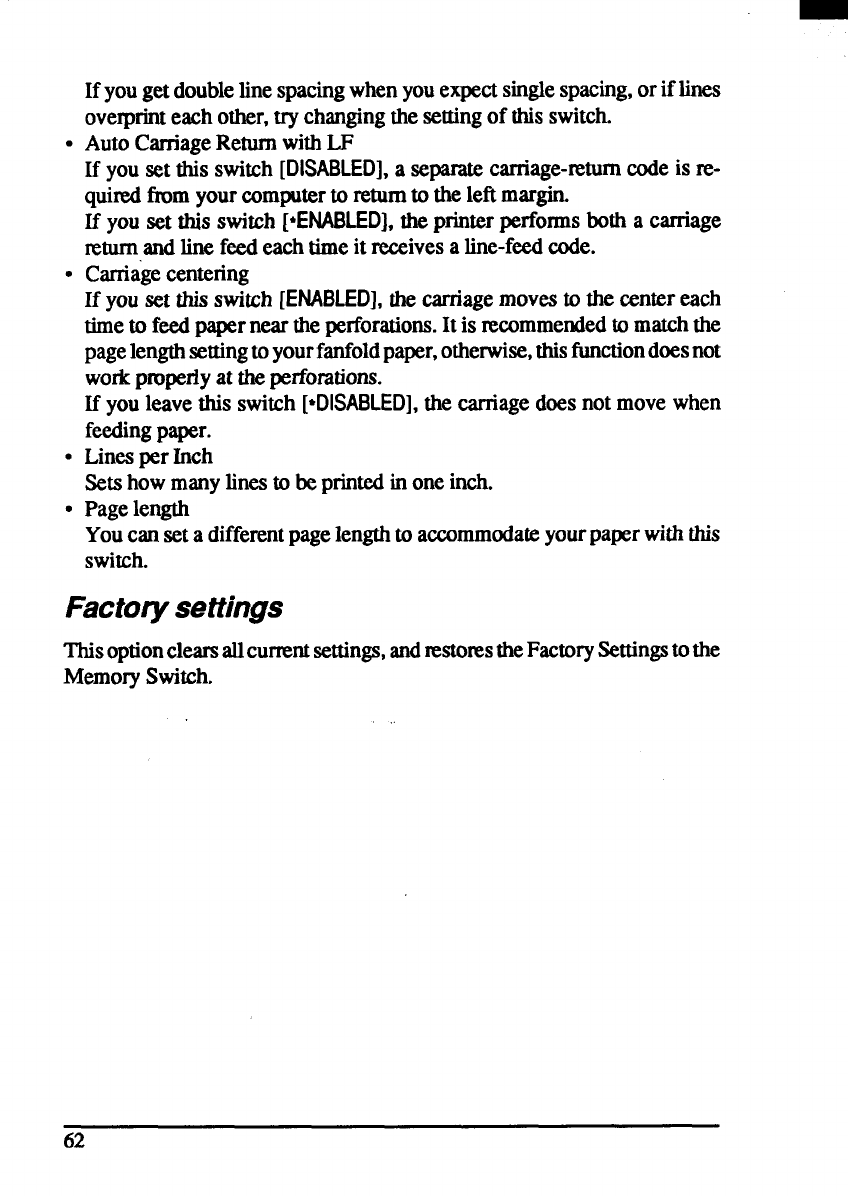
If yougetdoublelinespacingwhenyouexpectsinglespacing,orif lines
oveqxinteach other,try changingthe settingof thisswitch.
● AutoCarriageReturnwithLF
E you set this switch [DISABLED],a separatecaniage-nxum codeis re-
quiredfromyourcomputerto returnto theleftmargin.
H you set this switch [*ENABLED],the printerperformsboth a carriage
@urn andlinefeedeachtimeit receivesa line-feedcode.
● Carriagecentering
If you set this switch [ENABLED],the carriagemovesto thecentereach
timeto feedpaperneartheperforations.It is recommendedto matchthe
pagelengthsettingtoyourfanfoldpaper,otherwise,thisfunctiondoesnot
workproperlyat theperforations.
E youleavethis switch [*DISABLED],the carriagedoesnot movewhen
feedingpaper.
● Linesper Inch
Setshowmanylinesto bepMted inoneinch.
“ Pagelength
Youcan seta differentpagelengthto accommodateyourpaperwiththis
switch.
Factorysettings
Thisoptioncleamallcurnmtsettings,andnxtorestheFactorySettingstothe
MemorySwitch.
62


















