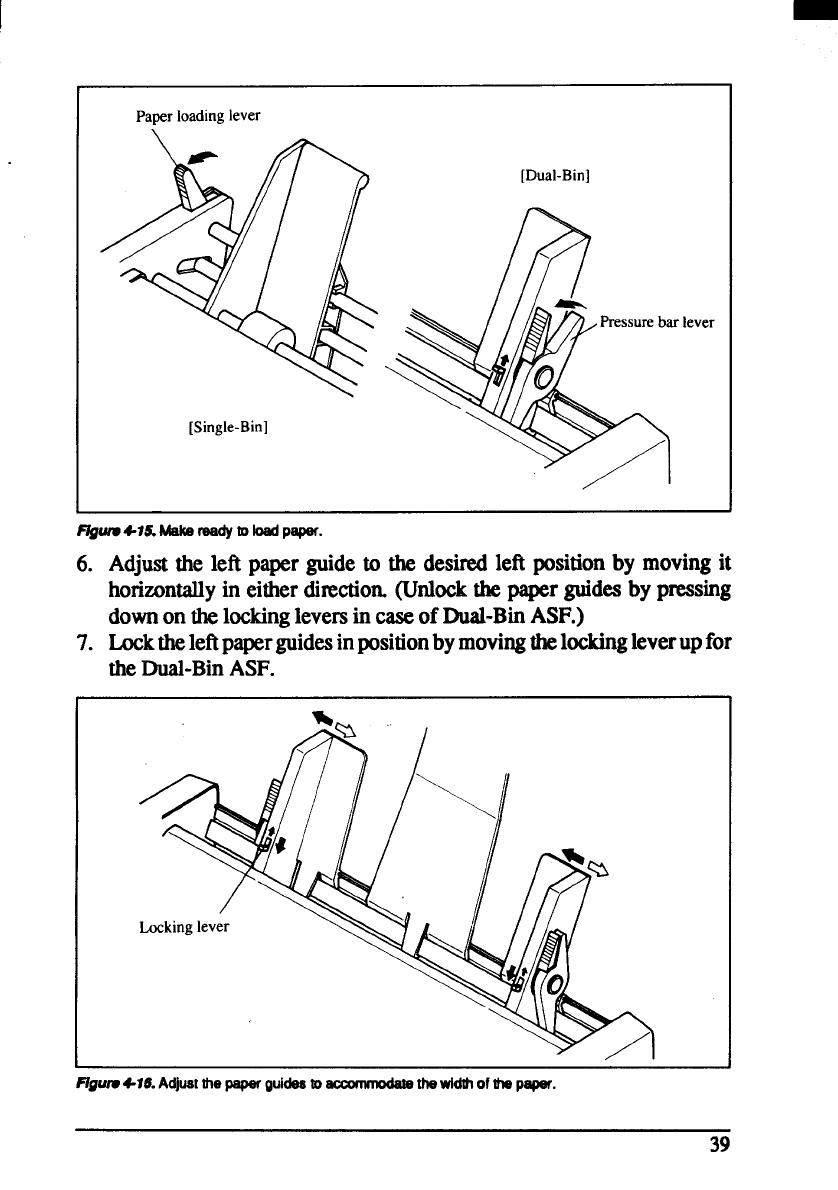
1-
Paper loading lever
IDual-Bin]
ISingle-Bin]
Figiuv415, Meke reedytoIoedpaper.
6. Adjustthe left paperguideto the desiredleft positionby movingit
horizontallyin eitherdinxtion.(Unlockthepaperguidesby pressing
downonthelockingleversincaseof Dual-BinASF.)
7. Locktheleftpaper@idesinpositionbymovingthelockingleverupfor
theDual-BinASF.
F/gwv4-16.Adjuetthepeperguidesto
~thewidth ofmepepef.
39


















