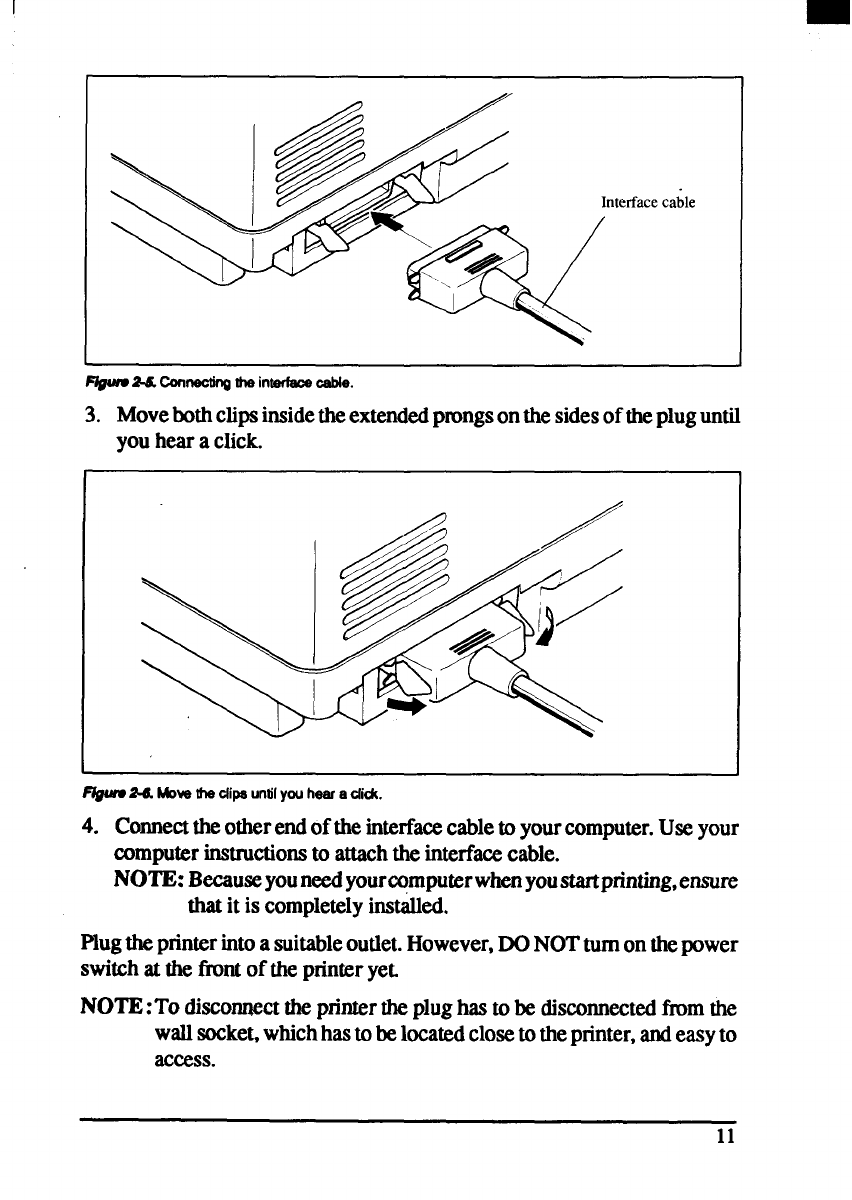
I
3. Movebothclipsinsidetheextendedpmngsonthesidesof thepluguntil
youhear a click.
F@wu24 MOWthadipsuntilyouhaaradick.
4. Connecttheotherendofthe interfacecabletoyourcomput.er.Use your
computerinstructionsto attachthe interfacecable.
NOTE: Becauseyouneedyourcomputerwhenyoustartprinting,ensure
thatit is completelyinstalled.
Plugtheprinterintoa suitableoutlet.However,DONOTturnonthepower
switchat thefrontofthe printerye~
NOTE:To disconnecttheprintertheplughasto be disconnectedfmm the
wallsocket,whichhastobelocatedclosetotheprinter,andeasyto
access.
11


















