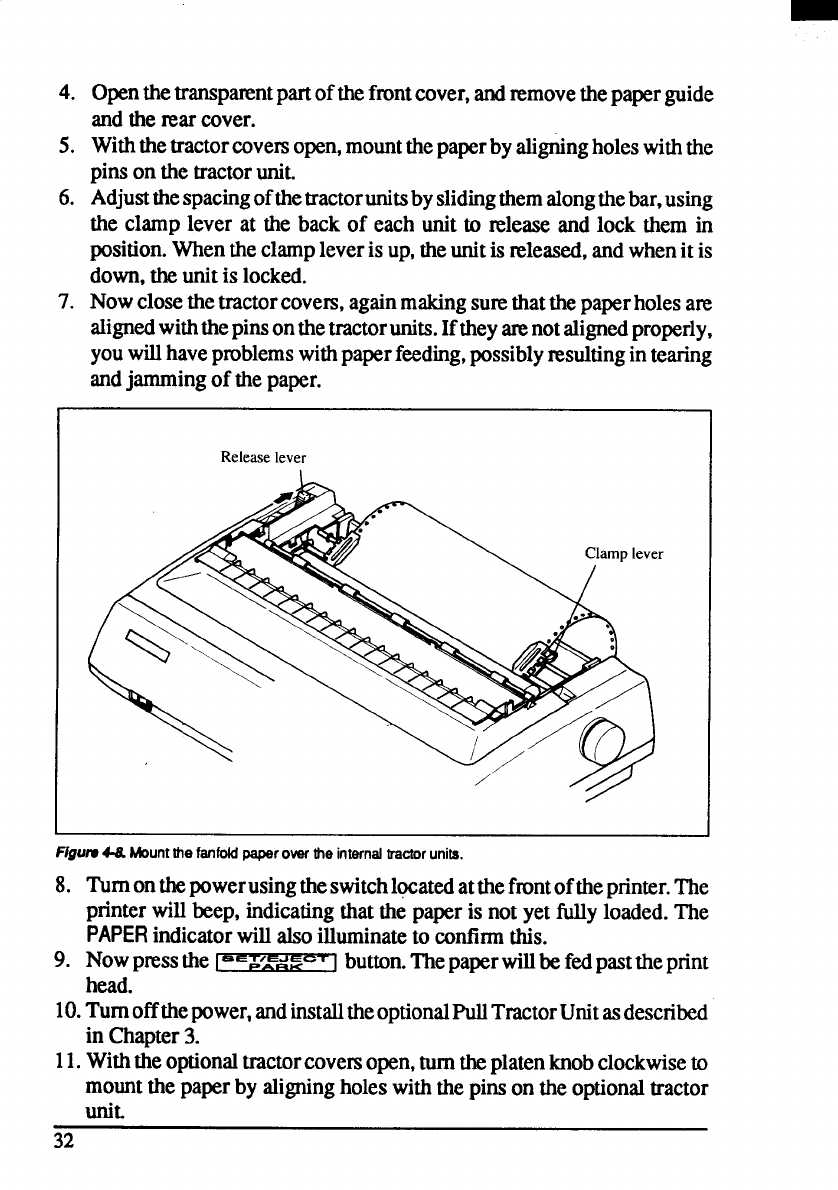
4.
5.
6.
7.
Openthetransparentpartofthefrontcover,andremovethepaperguide
andtherear cover.
Withthetractorcoversopen,mountthepaperbyaligningholeswiththe
pinson thetractorunit.
Adjustthespacingofthetractorunitsbyslidingthemalongthebar,using
the clamp lever at the back of each unit to releaseand lock them in
position.Whentheclampleverisup,theunitis xeleased,andwhenit is
down,theunitis locked.
Nowclosethetractorcovem,againmakingsurethatthepaperholesare
alignedwiththepinsonthetractorunits.Iftheym notalignedproperly,
youwillhaveproblemswithpaperfeeding,possiblyresultingin tearing
andjammingof thepaper.
Release lever
Flgurv4-8.
Mountthefanfoldpaperovertheinternaltractorunits.
8.
9.
10.
Turnonthepowerusingtheswitchlqxatedatthefrontoftheprinter.The
printerwill beep, indicatingthatthe paperis not yet fullyloaded.The
PAPER indicatorwillalsoilluminateto confirmthis.
Nowp~ss the l“s=~~d%~~
button.Thepaperwillbefedpasttheprint
head.
Tumoffthepower, andinstalltheoptionalPullTractorUnitasdescribed
in Chapter3.
11.Withtheoptionaltractorcoversopen,turntheplatenknobclockwiseto
mountthepaperby aligningholeswiththe pinson theoptionaltractor
unit.
32


















