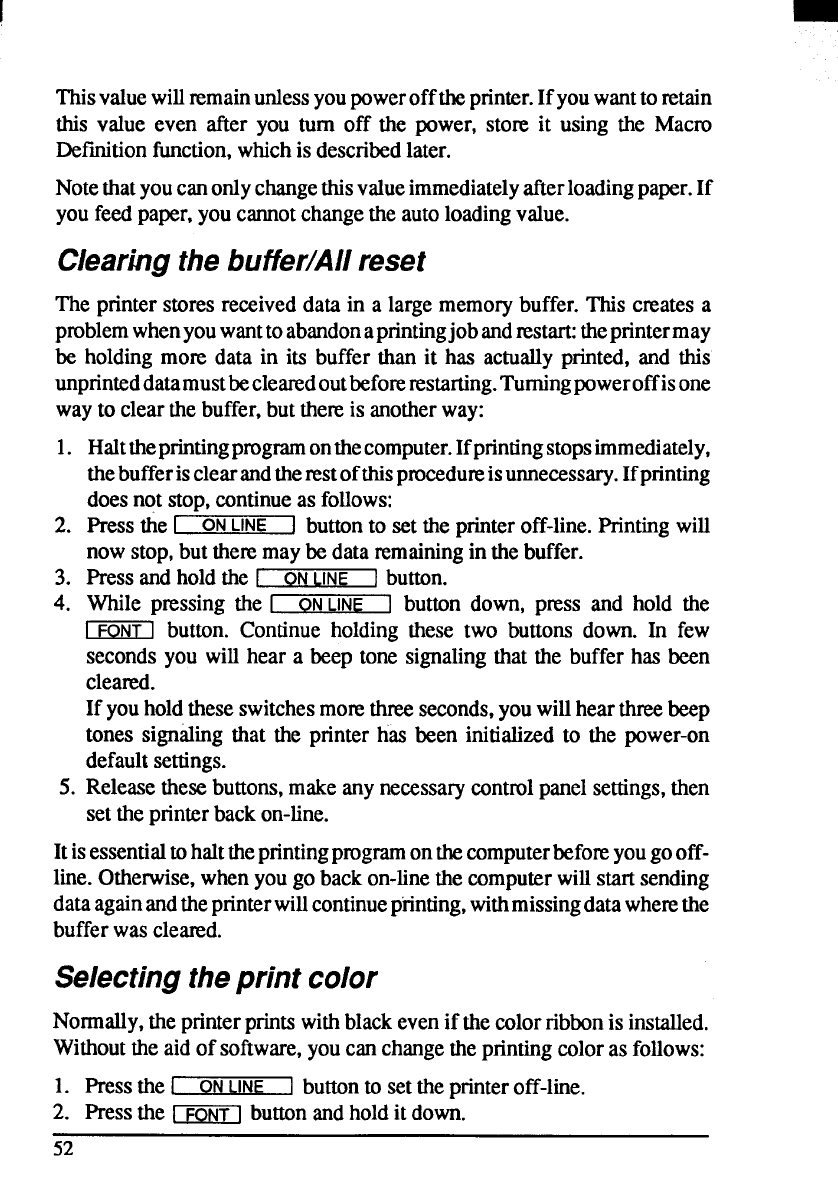
Thisvaluewill~main unlessyoupowerofftheprinter.Ifyouwanttoretain
this value even after you turn off the power, store it using the Macro
Deftition function,whichis describedlater.
Notethatyoucanonlychangethisvalueimmediatelyafterloadingpaper.If
youfeedpaper,youcannotchangetheautoloadingvalue.
Clearingthe buffer/Allreset
The printerstoresreceiveddata in a large memorybuffer.This cxeatesa
problemwhenyouwanttoabandonaprintingjobandrestart:theprintermay
be holdingmore data in its buffer than it has actuallyprinted,and this
unprinteddatamustbeclearedoutbeforerestating.‘l’’urningpowerof fisone
wayto clearthebuffer,butthemis anotherway:
1.
2.
3.
4.
5.
Halttheprintingprogramonthecomputer.Ifprintingstopsimmediately,
thebufferisclearandtherestofthispmcedumisunnecessary.Ifprinting
doesnot stop,continueas follows:
Press the I
ON
LINE
I
buttonto set theprinteroff-line.Printingwill
nowstop,buttheremaybe dataremainingin thebuffer.
Press andholdthe r
ONLINE [ button.
While pnxsing the
I
ON
LINE
1
button down, press and hold the
m button. Continueholding these two buttons down. In few
secondsyou will hear a beep tone signalingthat the buffer has been
cleared.
If youholdtheseswitchesmomthreeseconds,youwillhearthreebeep
tones signalingthat the printer has been initializedto the power-on
defaultsettings.
Releasethesebuttons,makeanynecessarycontrolpanelsettings,then
setthe printerbackon-line.
Itisessentialtohaltthepnntingprogramonthecomputerbeforeyougooff-
line.Otherwise,whenyougo backon-linethe computerwillstartsending
dataagainandthepnnterwillcontinueprinting,withmissingdatawherethe
bufferwascleared.
Selectingtheprint color
Normally,theprinterpMts withblackevenif thecolorribbonis installed.
Withoutthe aidof software,youcanchangetheprintingcoloras follows:
1. Pressthe 1 ON
LINE
I
buttonto setthe printeroff-line.
2. Pressthe ~] buttonandholdit down.
52


















