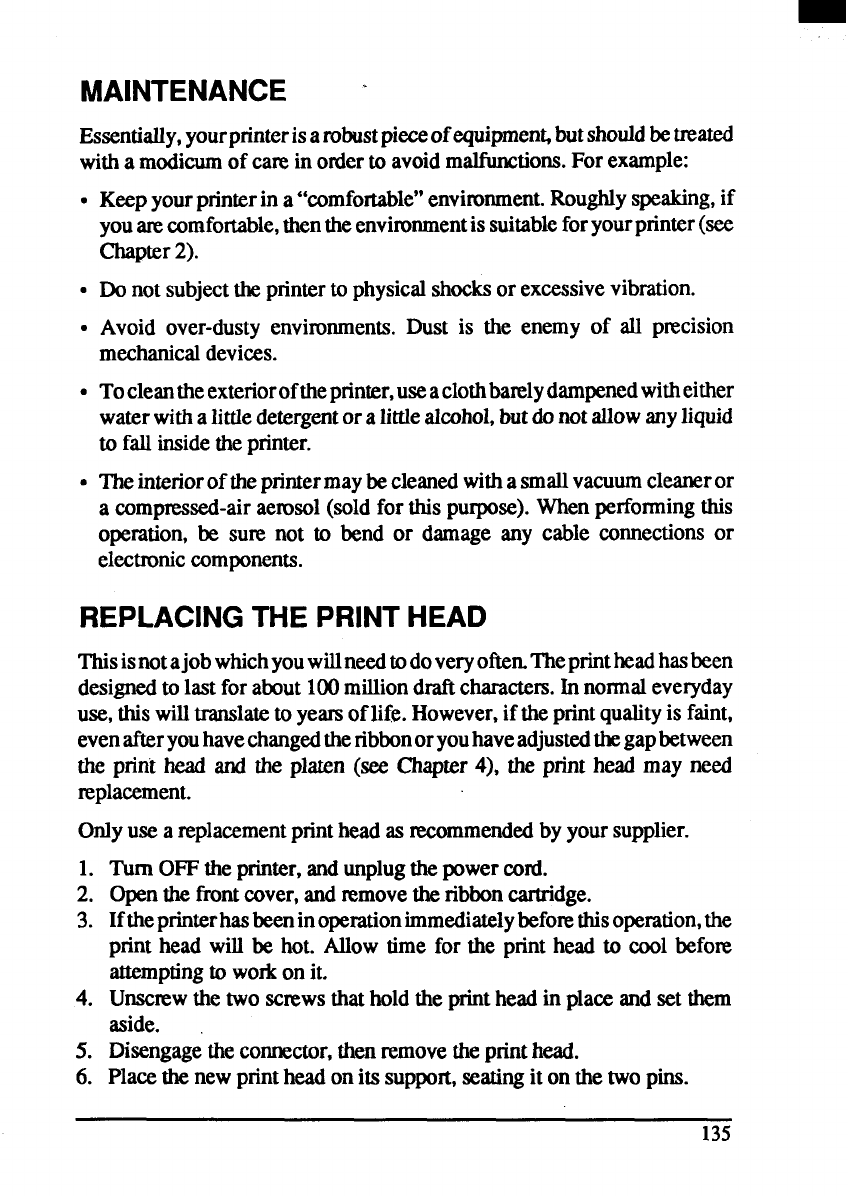
MAINTENANCE ‘
Essentially,yourpcinterisarobustpieceofe@pmen6 butshouldbetreated
witha modicumof camin otderto avoidmalfunctions.For example:
● Keepyourprinterin a“comfortable”environment.Roughlyspeaking,if
youm comfortable,thentheenvironmentis suitableforyourprinter(see
Chapter2).
● Do notsubjecttheprinterto physicalshocksor excessivevibration.
● Avoid over-dustyenvironments.Dust is the enemy of all p~cision
mechanicaldevices.
● Tocleantheextenoroftheprinter,useaclothbaselydampenedwitheither
waterwithalittledetergentor a littlealcohol,butdonotallowanyliquid
to fallinsidetheprinter.
● Theinterioroftheprintermaybecleanedwithasmallvacuumcleaneror
a compmssed-airaerosol(soldfor this purpose).Whenperformingthis
operation, be sure not to bend or damage any cable connectionsor
electroniccomponents.
REPLACINGTHE PRINTHEAD
Thisisnotajob whichyouwillneedtodoveryoften.Theprintheadhasbeen
designedto last for about100milliondraftcharacters.In nonnideveryday
use,thiswilltmnslateto yeas oflife. However,iftheprintqualityis faint,
evenafteryouhavechangedtheribbonoryouhaveadjustedthegapbetween
the print head and the platen (see Chapter4), the print head may need
replacement.
Onlyuse a replacementprintheadas mmmmendedby yoursupplier.
1. Turn OFFtheprinter,andunplugthepowercml.
2. OPenthe frontcover,and ~move the ribboncartridge.
3. Iftheprinterhasbeeninoperationimmediatelybefomthisoperation,the
print head will be hot. Allow time for the print head to cool before
attemptingto workon it.
4. Unsmw the two scnewsthatholdthe printheadin placeandset them
aside.
5. Disengagetheconnector,thenremovetheprinthead.
6. Placethenewprintheadon its support,seatingitonthe twopins.
135


















