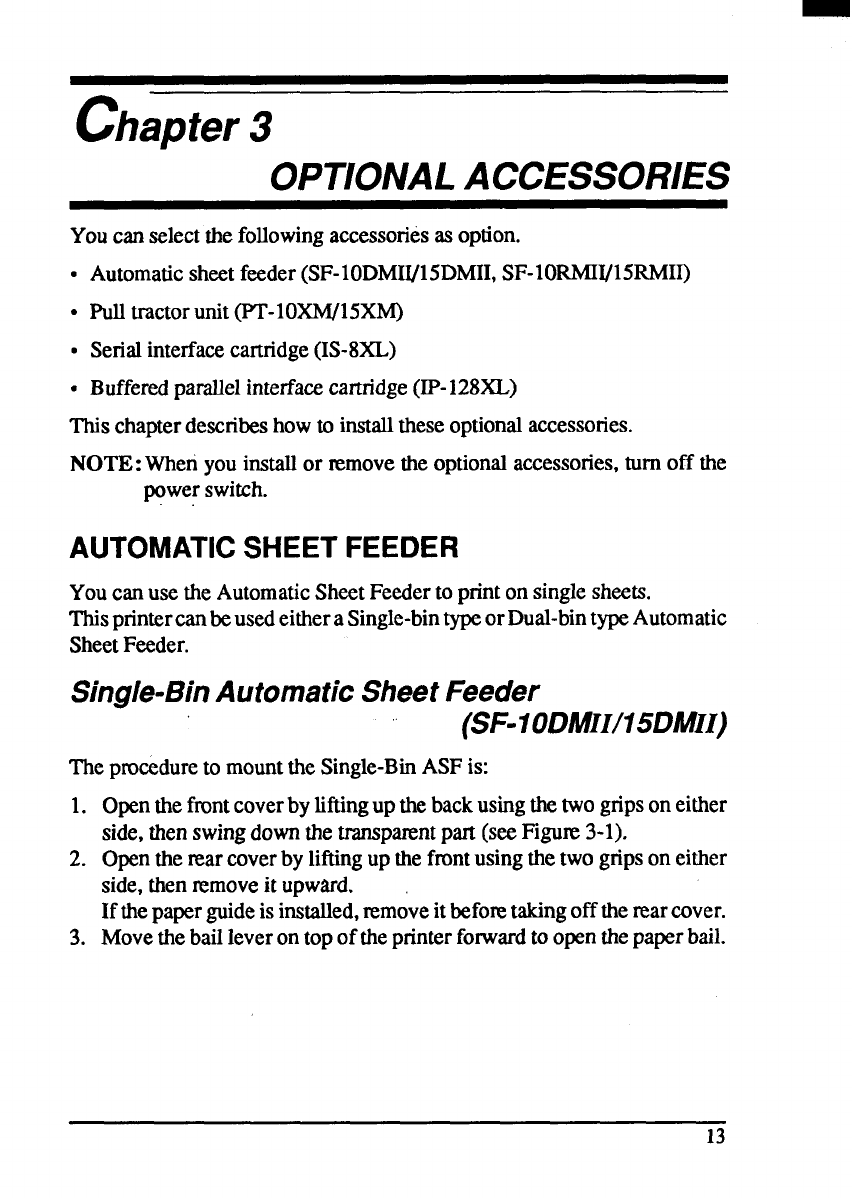
chapter3
OPTIONALACCESSORIES
Youcanselectthe followingaccessoriesas option.
● Automaticsheetfeeder(SF-10DMII/15DMII,SF-1ORMW15RMH)
● Pulltractorunit(P’I’-1OXW15XM)
s Serialinterfacecartridge(IS-8XL)
c Bufferedparallelinterfacecartridge(IP-128XL)
Thischapterdescribeshowto installtheseoptionalaccessories.
NOTE: When you installor ~move the optionalaccessories,turn off the
powerswitch.
AUTOMATICSHEET FEEDER
Youcanuse the AutomaticSheetFeederto printon singlesheets.
ThisprintercanbeusedeitheraSingle-bintypeorDual-bintypeAutomatic
SheetFeeder.
Single-BinAutomaticSheetFeeder
(SF-10DMII/15DMII)
Thepm&dure to mounttheSingle-BinASFis:
1.
2.
3.
Openthefrontcoverbyliftingup thebackusingthetwogripsoneither
side,thenswingdownthe transparentpart (seeF@me3-l).
Openthe marcoverby liftingup thefrontusingthetwo gripsoneither
side,thenremoveitupward.
Ifthepaperguideisinstalled,removeitbeforetakingofftherearcover.
Movethebailleverontopof theprinterforwardto openthepaperbail.


















