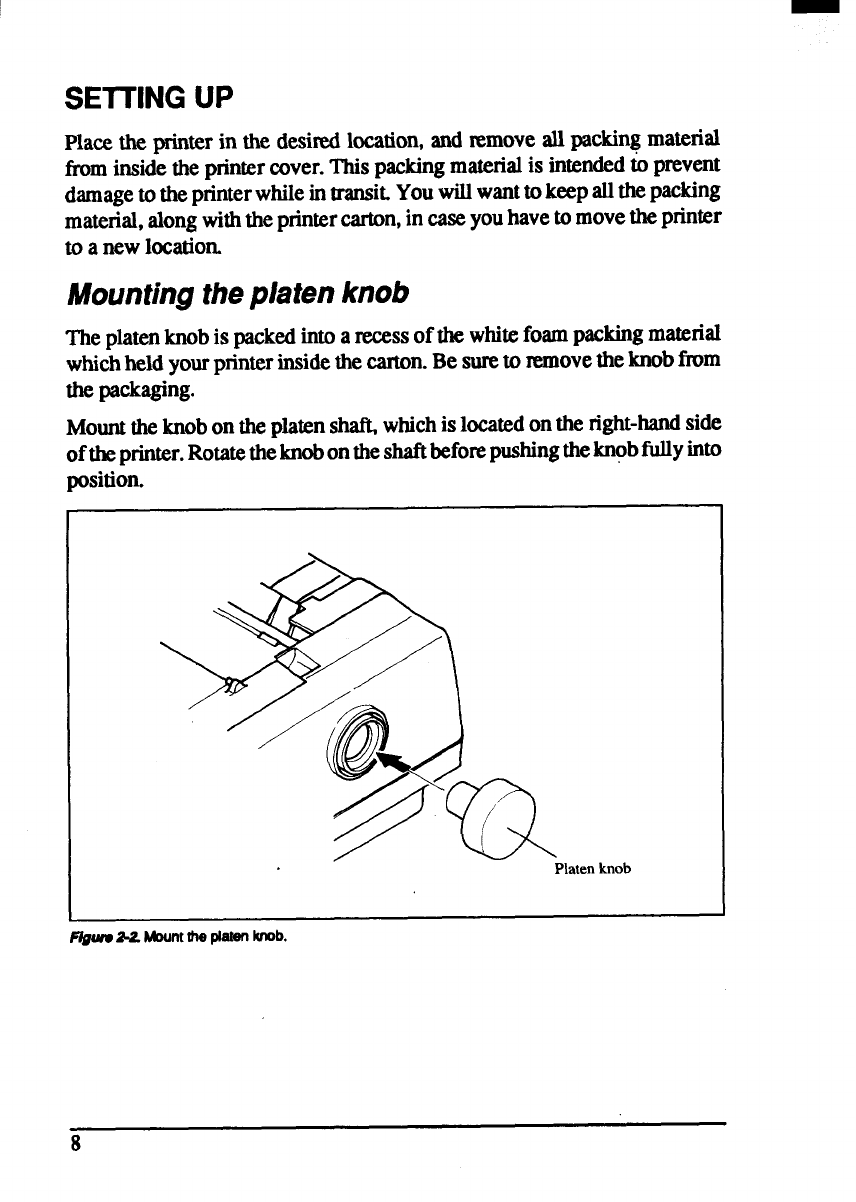
SEIllNG UP
Placethe printerin the desiredlocation,and removeallpackingmaterial
ilom insidethe printercover.Thispackingmaterialis intended&prevent
damagetotheprinterwhileintransit.Youwillwantto keepallthepacking
material,alongwiththeprintercarton,incaseyouhavetomovetheprinter
to a newlocatiom
Mountingthep~atenknob
Theplatenknobis packedintoarecessof thewhitefoampackingmaterial
whichheldyourprinterinsidethecarton.Be sureto xemovetheknobfrom
the packaging.
Mounttheknobon the
platen shaft which is l~@d ontie right-~ side
oftheprinter.Rotatetheknobontheshaftbeforepushingtheknobfullyinto
position.
knob
F@m%2Mountthe platenknob.
8


















