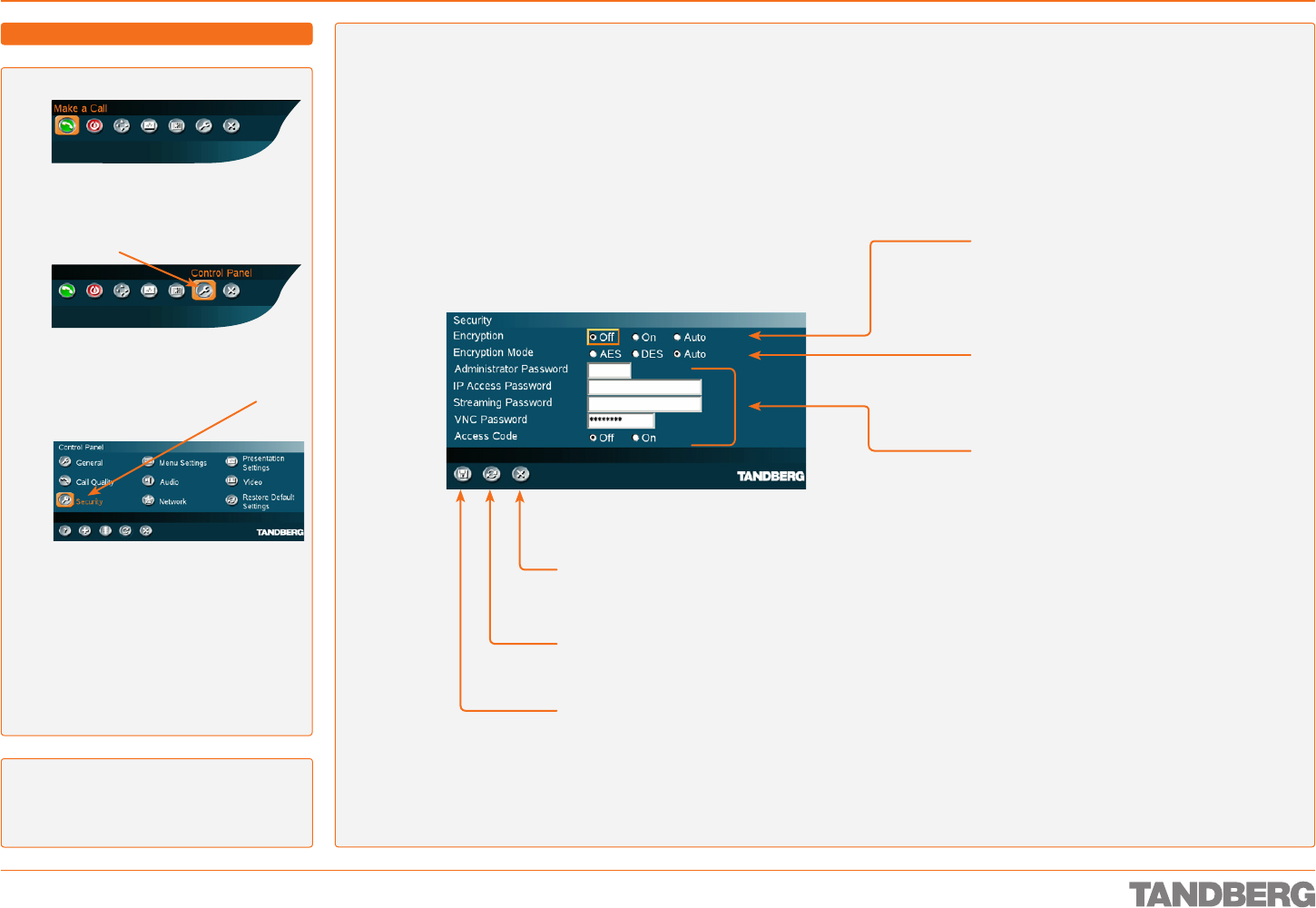
D 13954.01
MAY 2006
107
TANDBERG 1700 MXP
USER GUIDE
Security Settings – an Overview
Control Panel > Security Settings
LOST IN TRANSLATION? Click on the Phone
Book icon 5 times followed by pressing
the number key 1 on the remote control to
reset the menu language to English.
Press OK to produce the below menu.
Use the Arrow keys to move to the
Control Panel and press OK.
Use the Arrow keys to move to Security,
if applicable. Press OK.
GETTING TO THIS MENU
ENCRYPTION
Provided that all parties participating have
equipment supporting encryption, video meet-
ings may be set up using encrypted commu-
nication.
ENCRYPTION MODE
Lets you choose between AES, DES, or have
the system itself find the mode that all parties
support.
PASSWORDS
Administrator Password, IP Access Password,
Streaming Password, VNC Password,and Ac-
cess Code are duplicated from their respective
menus. Using the Security menu gives you
a quick way to change all passwords of the
system.
CANCEL
Select this icon and press OK
to leave the menu undoing any
changes.
RESTORE DEFAULTS
Select this icon and press OK
to restore the default settings.
SAVE
Select this icon and press
OK to leave the menu putting
changes into effect.


















