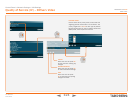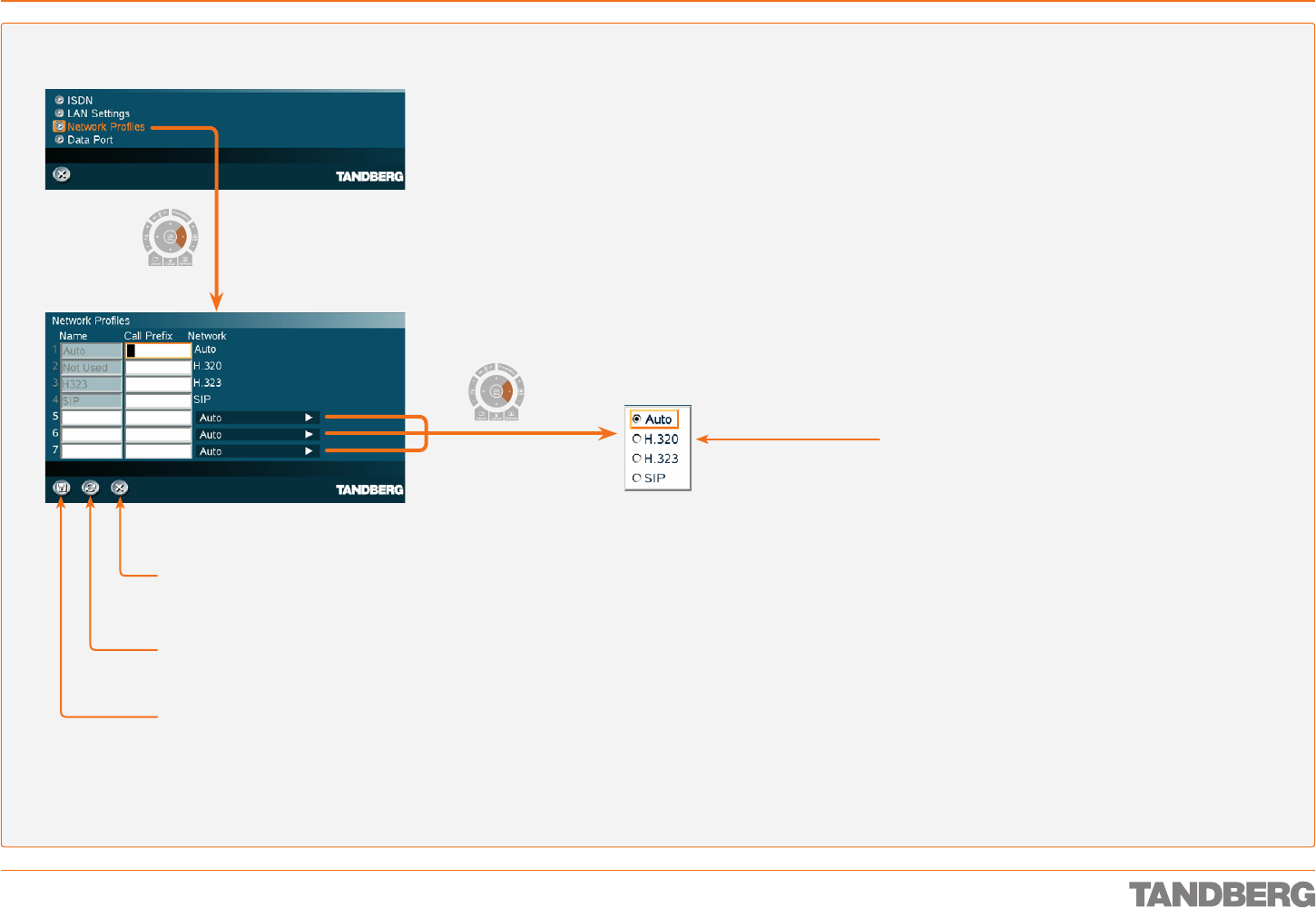
D 13954.01
MAY 2006
127
TANDBERG 1700 MXP
USER GUIDE
Network Proles
Control Panel > Network Settings > Network Proles
Touch tones Snapshot
Camera Presets
Touch tones Snapshot
Camera Presets
CANCEL
Select this icon and press OK
to leave the menu undoing any
changes.
RESTORE DEFAULTS
Select this icon and press OK
to restore the default settings.
SAVE
Select this icon and press
OK to leave the menu putting
changes into effect.
This menu consists of 6 network profiles (No. 2 is not in
use); a prefix can be added for each profile. If you add a
prefix to a profile, this prefix will automatically be added
in front of the number being dialled.
The three lower profiles. Using the profiles Nos. 5, 6,
and 7 you can enter the name of a profile, prefix and
network selection. Convenient if you have a fixed prefix
for your service provider.