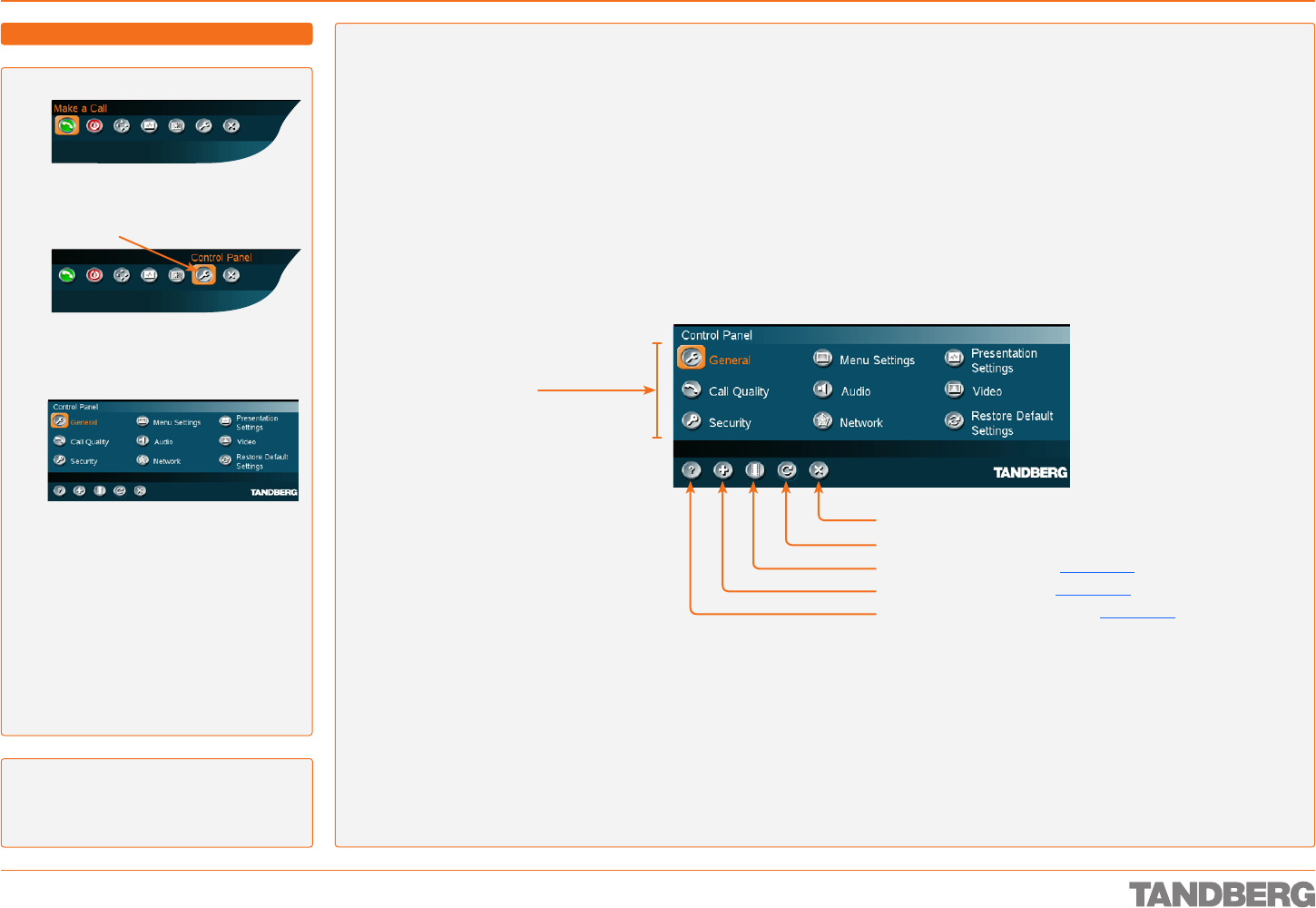
D 13954.01
MAY 2006
58
TANDBERG 1700 MXP
USER GUIDE
Back
Restart (the system switches itself OFF and ON again)
Audio Demo (discussed in Diagnostics at the end of this section)
Diagnostics (discussed in Diagnostics at the end of this section)
On-line User Guide (discussed in Diagnostics at the end of this
section).
Control Panel settings
GETTING TO THIS MENU
LOST IN TRANSLATION? Click on the Phone
Book icon 5 times followed by pressing
the number key 1 on the remote control to
reset the menu language to English.
Press OK to produce the below menu.
Use the Arrow keys to move to the
Control Panel and press OK.
An Overview of the Control Panel
Control Panel
The Control Panel will now be displayed.
Control Panel Options
The different parts of the Control Panel
are explained on the following pages.


















